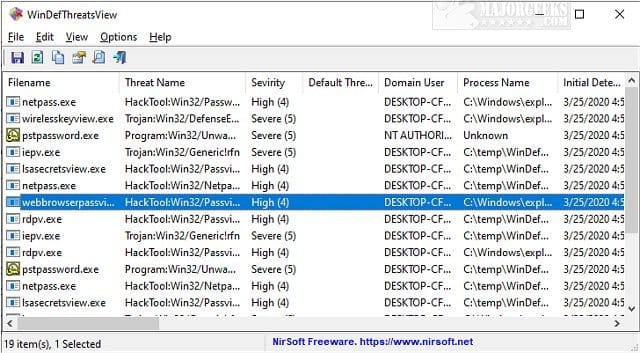With previous versions of Windows I've always used third-party security apps, but with Windows 11 I'd like to stick with Windows Defender. But right off the bat, I have some questions or minor concerns about the seemingly limited configuration options, especially for the automatic scan.
First, it looks like Defender automatically conducts a scan periodically. Is there any way to adjust or specify how often the automatic scan occurs? I'm also not sure how to adjust what drives or folders are included in the automatic scan, and I can't tell if the automatic scan is just a "quick scan" or a full scan.
I see "Scan options" settings to initiate a quick scan, full scan, custom scan, etc. but the interface design kind of visually suggests that these settings apply only to a user-initiated scan, not to the automatic scan. Will the automatic scan use these settings?
First, it looks like Defender automatically conducts a scan periodically. Is there any way to adjust or specify how often the automatic scan occurs? I'm also not sure how to adjust what drives or folders are included in the automatic scan, and I can't tell if the automatic scan is just a "quick scan" or a full scan.
I see "Scan options" settings to initiate a quick scan, full scan, custom scan, etc. but the interface design kind of visually suggests that these settings apply only to a user-initiated scan, not to the automatic scan. Will the automatic scan use these settings?
- Windows Build/Version
- 22000.376
My Computer
System One
-
- OS
- Windows 11 Home
- Computer type
- PC/Desktop
- Manufacturer/Model
- Lenovo Legion
- CPU
- AMD Ryzen 7-5700G
- Motherboard
- Lenovo OEM
- Memory
- 16 GB DDR4-3200
- Graphics Card(s)
- Nvidia RTX3060
- Sound Card
- Realtek onboard
- Screen Resolution
- 1080p
- Hard Drives
- Samsung SSD, WD Blue HD
- PSU
- 650W Gold
- Case
- Lenovo Legion T5
- Antivirus
- Windows Security
- Other Info
- Nothing is overclocked