- Local time
- 4:27 AM
- Posts
- 75
- OS
- macOS Sonoma
My client has an HP Color LaserJet Pro MFP M281fdw. It can scan to a computer, with the scan triggered from its control panel.
To set up the scan destination you open the printer’s built-in web server and select the Scan tab:
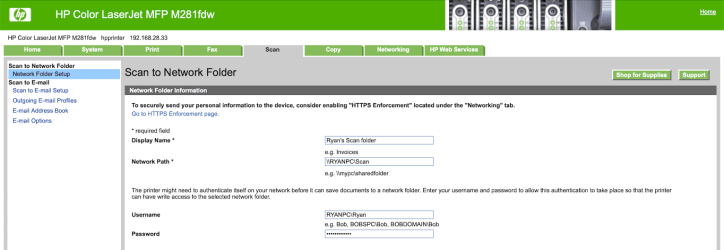
The computer has a share:

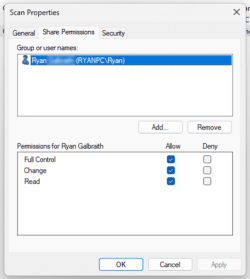
which I can open from my Mac with the URL
The PC has Bonjour running on it.
When I click on the Save and Test button on the HP printer’s web page, it tries for a little bit and then comes up with this:
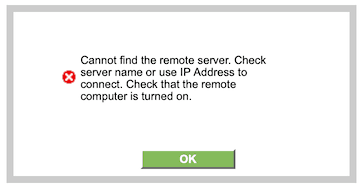
“Cannot find the remote server. Check server name or use IP Address to connect. Check that the remote computer is turned on.”
Why won’t this work? I haven’t tried the IP address, yet, but would prefer to not have to hard-code that.
To set up the scan destination you open the printer’s built-in web server and select the Scan tab:
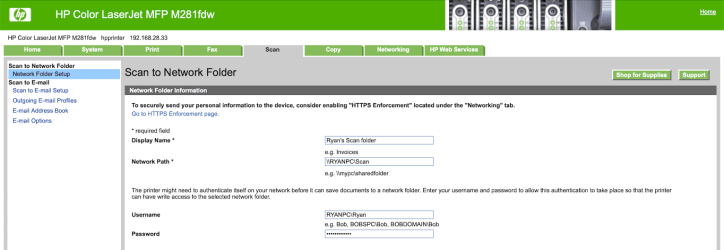
The computer has a share:

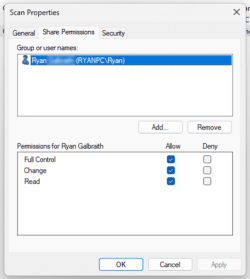
which I can open from my Mac with the URL
Code:
smb://Ryan@RyanPC.local/ScanThe PC has Bonjour running on it.
When I click on the Save and Test button on the HP printer’s web page, it tries for a little bit and then comes up with this:
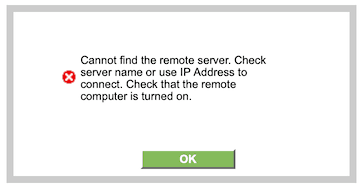
“Cannot find the remote server. Check server name or use IP Address to connect. Check that the remote computer is turned on.”
Why won’t this work? I haven’t tried the IP address, yet, but would prefer to not have to hard-code that.
My Computer
System One
-
- OS
- macOS Sonoma
- Computer type
- Laptop
- Manufacturer/Model
- Apple
- CPU
- M1 Max Apple Silicon
- Memory
- 32 GB




















