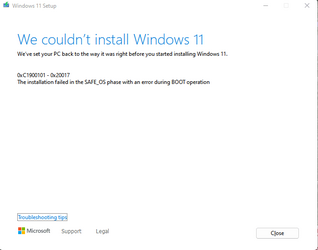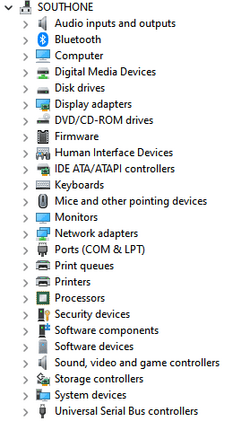kwgagel
Member
- Local time
- 7:12 AM
- Posts
- 20
- OS
- Windows 11 Pro
My computer can't seem to upgrade to the 22H2 update, it keeps failing. I have reviewed the setupact.log and setuperr.log from the panther and rollback directories but I can't figure out what the issue is. Any assistance/direction would be appreciated.
The files setupact.log and setuperr.log from the Panther folder are compressed into the Panther.zip file but it is to large to upload here so here is a link to it Panther.zip
The setupact.log and setuperr.log are compressed into Rollback.zip which is attached to this thread.
The files setupact.log and setuperr.log from the Panther folder are compressed into the Panther.zip file but it is to large to upload here so here is a link to it Panther.zip
The setupact.log and setuperr.log are compressed into Rollback.zip which is attached to this thread.
- Windows Build/Version
- 21H2 (OS Build 2200.1516)
Attachments
My Computer
System One
-
- OS
- Windows 11 Pro
- Computer type
- PC/Desktop
- Manufacturer/Model
- N/A
- CPU
- Intel i7-8700K @ 3.70GHz
- Motherboard
- Gigabyte Z370 AORUS Gaming 5 (rev. 1.0)
- Memory
- 64GB
- Graphics Card(s)
- Nvidia Quadro K2200
- Sound Card
- Realtek® ALC1220 codec
- Monitor(s) Displays
- Samsung
- Screen Resolution
- 1920*1080
- Hard Drives
- Samsung SSD 970 EVO 2TB
- Browser
- MS Edge
- Antivirus
- MS Defender