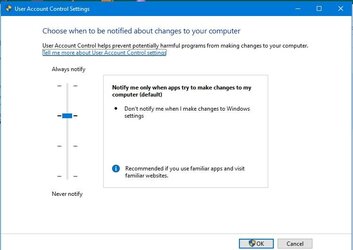- Local time
- 6:54 PM
- Posts
- 3,343
- Location
- CurrentCounty
- OS
- Windows 11 Home x64 Version 23H2 Build 22631.3447
The script you posted in post #6 does not do what you claimed.The question I answered was how to create an Automatic Restore point, like I do on every boot.
Its inability to do so has nothing to do with startup folders or anything else. That script is not capable of taking any action on anything. It is merely an impotent extract from Brink's complete script.
Denis
My Computer
System One
-
- OS
- Windows 11 Home x64 Version 23H2 Build 22631.3447