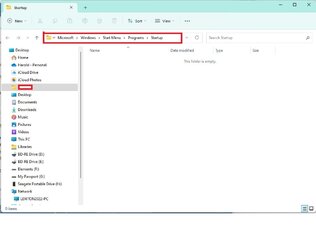For years I have used a desktop shortcut to shut down all versions of Windows since Win 7. This same shortcut has worked fine on all my Win 11 machines until recently. It no longer worked on 1 on the machines. The properties of the shortcut is %windir%\system32\shutdown.exe -s -f -t 0
In trying to fix it, I tried running the Command Prompt as the Administrator and found out I couldn’t open it either. So, I booted into the mode where I could have booted to the Safe mode but saw an option the run the Command Prompt there. I ran SFC /SCANNOW and it found system errors and corrected them.
Next, from this same Command Prompt, I tried running DISM /online /cleanup-image /restorehealth and got the message that the commands or switches were not valid commands even when I tried running them 1 at a time.
I then booted to the Safe mode and found out from there I could open the Command Prompt. So, I booted to the normal way and tried running the DISM /online /cleanup-image /restorehealth command again and it ran perfectly. This also means I was once again able to open the Command prompt and also use the shortcut to shut down the computer once again.
It seems that for now I have solved the problem but my concern is why or what caused this to happen and is there anything that needs done to make sure it doesn’t happen again. Thanks
In trying to fix it, I tried running the Command Prompt as the Administrator and found out I couldn’t open it either. So, I booted into the mode where I could have booted to the Safe mode but saw an option the run the Command Prompt there. I ran SFC /SCANNOW and it found system errors and corrected them.
Next, from this same Command Prompt, I tried running DISM /online /cleanup-image /restorehealth and got the message that the commands or switches were not valid commands even when I tried running them 1 at a time.
I then booted to the Safe mode and found out from there I could open the Command Prompt. So, I booted to the normal way and tried running the DISM /online /cleanup-image /restorehealth command again and it ran perfectly. This also means I was once again able to open the Command prompt and also use the shortcut to shut down the computer once again.
It seems that for now I have solved the problem but my concern is why or what caused this to happen and is there anything that needs done to make sure it doesn’t happen again. Thanks
My Computer
System One
-
- OS
- Windows 11 Pro ver. 22H2
- Computer type
- PC/Desktop
- Manufacturer/Model
- ACPI x64-based PC
- CPU
- 12th Grn. Intel i7-12700K 3600 Mhz 12 Cores
- Motherboard
- ASUSTeK - Prime Z690-P WIFI
- Memory
- 64 GB DDR5
- Graphics Card(s)
- NVIDIA GeForce GTX 1650
- Sound Card
- NVIDIA High Definition Audio
- Monitor(s) Displays
- ViewSonic
- Screen Resolution
- 1920 x 1080
- Hard Drives
- HDS72252 5VLAT80 2 Tb ssd Hard drive
- PSU
- 850 Watt Power Supply
- Case
- 19" high desktop
- Cooling
- A lot of fans
- Keyboard
- Logitech
- Mouse
- Logitech
- Internet Speed
- 500 Mg
- Browser
- FF
- Antivirus
- Windows Defendor & Malwarebytes
- Other Info
- 2 Asus Blu-Ray burners - BW - 16D1HT