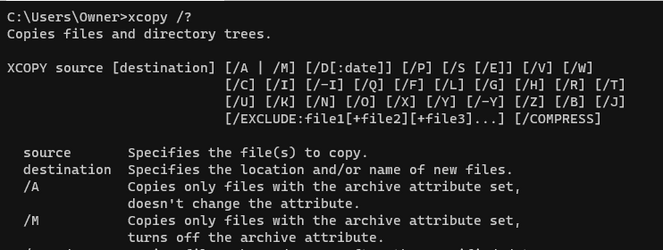Well data files must not be confused with system files. You cant do a simple file copy of you c drive across to an ext drive. Windows doesnt allow this. Its all very convoluted and mixed in with hardware credentials AND it wont boot up you pc when you install a new HDDI use two forms or backup:
Known folders are:
- I create the same known folder names in OneDrive and then move those known folders to the same named folders in OneDrive. This gives me file history and Ransomware protection. Plus, I can right click any file and copy a shared link to share with others. All without going into the OneDrive folder.
- I move my OneDrive folder (which has all my known folders) to a separate internal SSD and use an external drive for a second layer of File History. I'm thinking of getting an identical SSD and making a RAID 1 array for this internal separate storage.
- Desktop
- Documents
- Pictures
- Music
- Videos
- Downloads
My Computer
System One
-
- OS
- w 11 Home 22H2 22621.1105
- Computer type
- PC/Desktop
- Manufacturer/Model
- Acer 84df3mi 2 machines
- CPU
- intel i5 9400 2.9GHz
- Memory
- 16G
- Monitor(s) Displays
- lg ultrawide 29"
- Screen Resolution
- 2400 x 1900
- Hard Drives
- 1TB
- Internet Speed
- broadband
- Antivirus
- windows shield