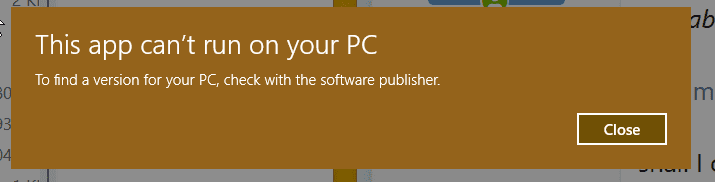Yeah, I abandoned Norton Ghost not too long after Norton had been taken over by Symantec. This was a very long time ago.
Peter Norton would roll over in his grave, if he saw what Symantec did with his name. How or why Symentec stuck Peter's name on Ghost was always way beyond my understanding. I was too busy making a living in those days, to pursue the investigation. Peter Norton certainly did not write Ghost. I found the following, by doing some web snooping:
The technology was acquired in 1998 by Symantec . The backup and recovery functionality has been replaced by Symantec System Recovery (SSR), although the Ghost imaging technology is still actively developed and is available as part of Symantec Ghost Solution Suite.
Binary Research developed Ghost in Auckland, New Zealand.
Anyway, back in the day it was at least a common opinion on the WWW that Symantec screwed up everything that they touched.
Symantec had quite a following, , , with torches and pitchforks!
They even turned Ghost into a Windows program. I never liked that idea, since how would I run it if my PC had just Crashed.
I didn't have the time or need to mess with that, so I just stayed with what I already had, and that worked...Ghost 11.5 on a Disk.
The latest page in the Saga of Ghost, is a version similar to the Ghost 11.5 that I still use, that runs from within a bootable Windows shell.
Some 'expert' might say that's not right, but it's what I'd call it anyway. It was prepared and released by "Broadcom", in 2021.
And is available today, from a web site on the WWW.
When the Brodcom version boots up a PC , it displays the little blue window, and looks like Win-10 starting to boot up. Then the screen changes to a blue screen with the Ghost program window in the center of the screen. Then Ghost runs exactly like it did years ago.
I've tried it, and I like it, but for some odd reason, it will not boot up and run on one of my PC's. So on that PC I still use the older DOS version on a Flash Drive.
If anyone really wanted to know how to acquire that 2021 Version of Ghost, I could maybe tell them, in a PM.