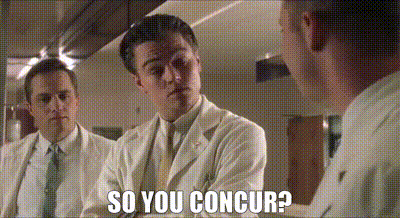Well as one door closes another one slams in your face.
In attempting to follow good advice I found that I cant create a Recovery Environment (RE) cos the partition file is not on my drive. I suspect that when I ug from W10 to 11 that this got lost - this happens it seems. So far no attempts with CMD tools have restored this file. Well done Microsoft , dumped customer leaving him stranded again.
Aomei free seems to promise the solution?
It comes back to my full disc clone option which is the least flexible but seems the simplest. But what do I know

How to Use and Repair Windows Recovery Environment (WinRE) on Windows 10? | Windows OS Hub
Windows Recovery Environment (WinRE) is the minimal OS based on Windows Preinstallation Environment (WinPE) which includes a number of tools to repair, reset and diagnose Windows. If the main host…
woshub.com
My Computers
System One System Two
-
- OS
- 11 Home
- Computer type
- Laptop
- Manufacturer/Model
- Asus TUF Gaming F16 (2024)
- CPU
- i7 13650HX
- Memory
- 16GB DDR5
- Graphics Card(s)
- GeForce RTX 4060 Mobile
- Sound Card
- Eastern Electric MiniMax DAC Supreme; Emotiva UMC-200; Astell & Kern AK240
- Monitor(s) Displays
- Sony Bravia XR-55X90J
- Screen Resolution
- 3840×2160
- Hard Drives
- 512GB SSD internal
37TB external
- PSU
- Li-ion
- Cooling
- 2× Arc Flow Fans, 4× exhaust vents, 5× heatpipes
- Keyboard
- Logitech K800
- Mouse
- Logitech G402
- Internet Speed
- 20Mbit/s up, 250Mbit/s down
- Browser
- FF
-
- Operating System
- 11 Home
- Computer type
- Laptop
- Manufacturer/Model
- Medion S15450
- CPU
- i5 1135G7
- Memory
- 16GB DDR4
- Graphics card(s)
- Intel Iris Xe
- Sound Card
- Eastern Electric MiniMax DAC Supreme; Emotiva UMC-200; Astell & Kern AK240
- Monitor(s) Displays
- Sony Bravia XR-55X90J
- Screen Resolution
- 3840×2160
- Hard Drives
- 2TB SSD internal
37TB external
- PSU
- Li-ion
- Keyboard
- Logitech K800
- Mouse
- Logitech G402
- Internet Speed
- 20Mbit/s up, 250Mbit/s down
- Browser
- FF