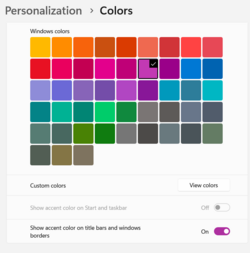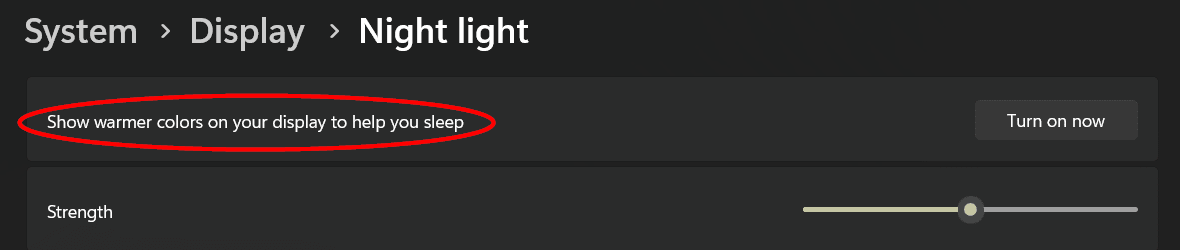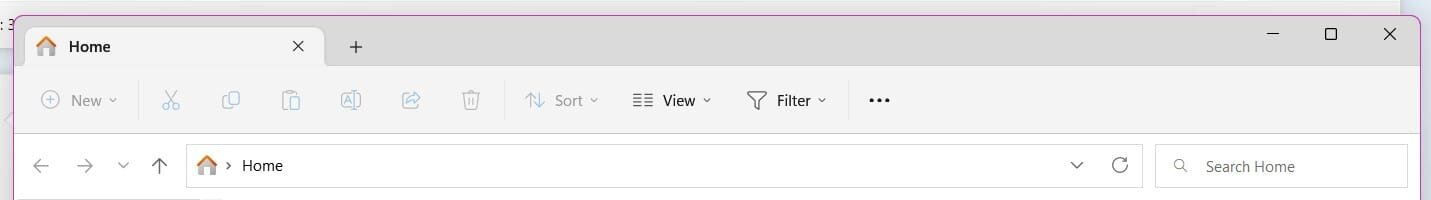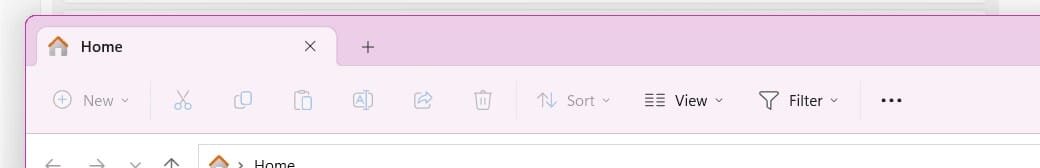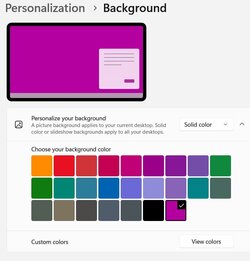- Local time
- 7:51 AM
- Posts
- 14,656
- OS
- Windows 11
Naw, it's a StartAllBack thing!Blur? Must be a 22H2 thing. I dont see that in my 21H2 settings.
My Computers
System One System Two
-
- OS
- Windows 11
- Computer type
- PC/Desktop
- Manufacturer/Model
- ASUS ROG Strix
-
- Operating System
- Windows 11
- Computer type
- Laptop
- Manufacturer/Model
- ASUS VivoBook