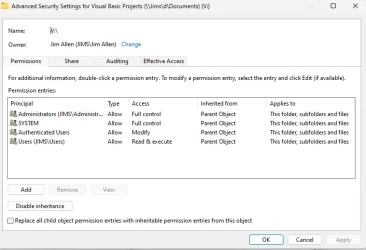Rboppy
Member
- Local time
- 5:51 AM
- Posts
- 58
- OS
- Windows 11
I've mapped a folder and Windows won't let me delete anything in it or place anything in it, Come on windows, it's my computer, I'm an administrator, I mapped the drive but I can't do anything in the folder unless I go through file explorer to get to it.
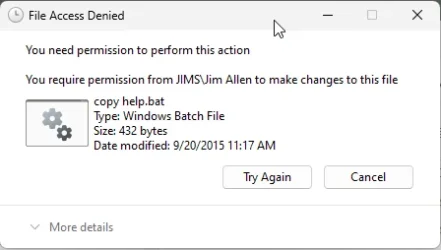
I happen to be Jim Allen!
Drive V: properties:
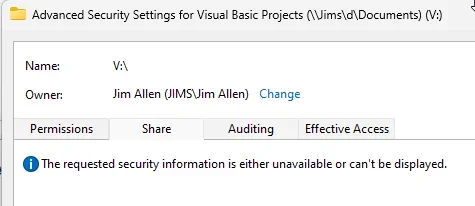
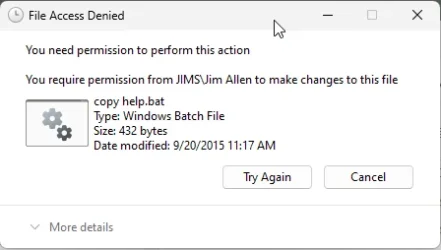
I happen to be Jim Allen!
Drive V: properties:
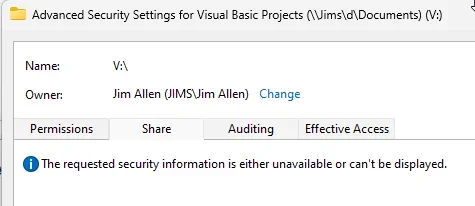
- Windows Build/Version
- 22H2 (22621.4317)
My Computer
System One
-
- OS
- Windows 11
- Computer type
- Laptop
- Manufacturer/Model
- Acer Aspire 3 15
- CPU
- AMD Ryzen 7 5700U
- Memory
- 16GB
- Monitor(s) Displays
- Sceptre 24"