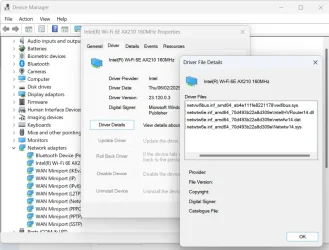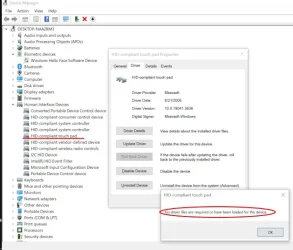Hey there. Thanks for replying. Now worries.@PoPEBoP ,
Apologies for only replying now after almost 2 months. I never saw your post and just stumbled upon it now.
Did you ever this sorted out? If not, please let me know and I will guide you through this and I promise to give the issue my full attention.
Don't have it sorted out yet. I've just resorted to using a wired mouse with Macrium just to work done.
I can only assume there are driver dependencies that I've missed, and still need to inject other drivers. I just can't figure out what those are beyond the aforementioned IC2 drivers.
I could try injecting all the HID and/of USB drivers and try again. Just haven't had time to try this guessing approach.
Of course, there's the option of injecting all the laptop's drivers into a WinRE image and building Macrium from that, albeit, creating a rather large .iso, which is not my preference.
Any suggestions?
My Computer
System One
-
- OS
- win10