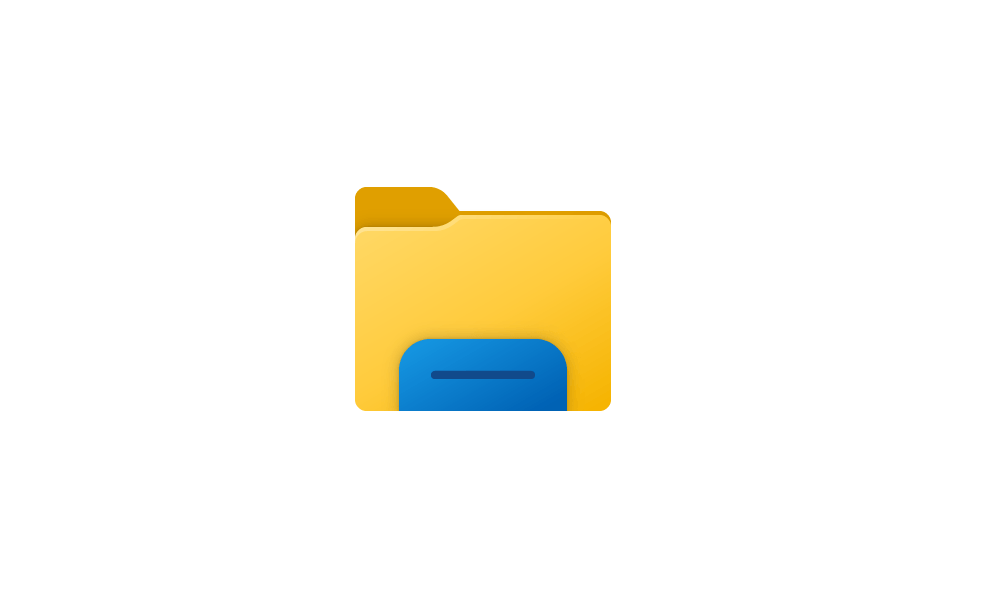MilesTeg
Supreme Bashar
I'm on the Windows Insider dev build and for the past couple of releases the address bar and navigation arrows are missing from my File Explorer and expanding the ribbon covers up the top of the open window. I'm not sure if this is an issue with the Insider build or just my Windows 11 installation generally. Anyone else experiencing these issues?
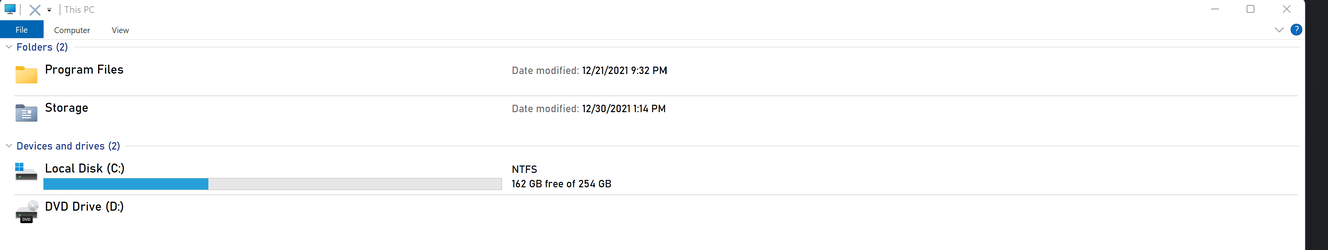

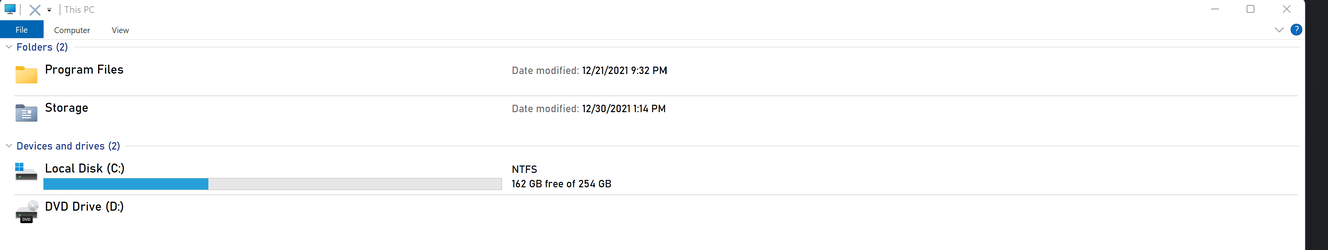

- Windows Build/Version
- Build 22523.rs_prerelease.211210-1418
My Computer
System One
-
- OS
- Windows 11
- Computer type
- PC/Desktop