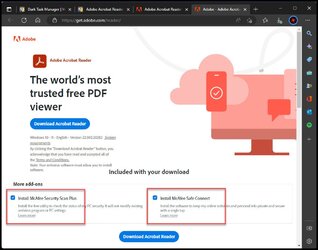After installing Windows 11, Adobe Acrobat Reader does not open.
Selected Adobe Acrobat as default pdf reader.
Ran Adobe troubleshooter
Ran Adobe in compatibility Mode. No option for Windows 10.
Selected Adobe Acrobat as default pdf reader.
Ran Adobe troubleshooter
Ran Adobe in compatibility Mode. No option for Windows 10.
- Windows Build/Version
- 22H2 - 22621.819
My Computer
System One
-
- OS
- Windows 11