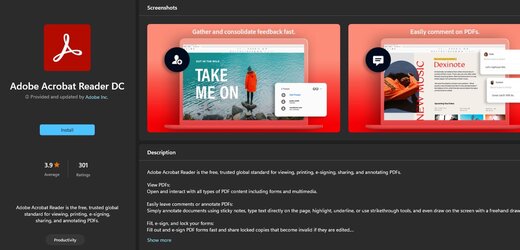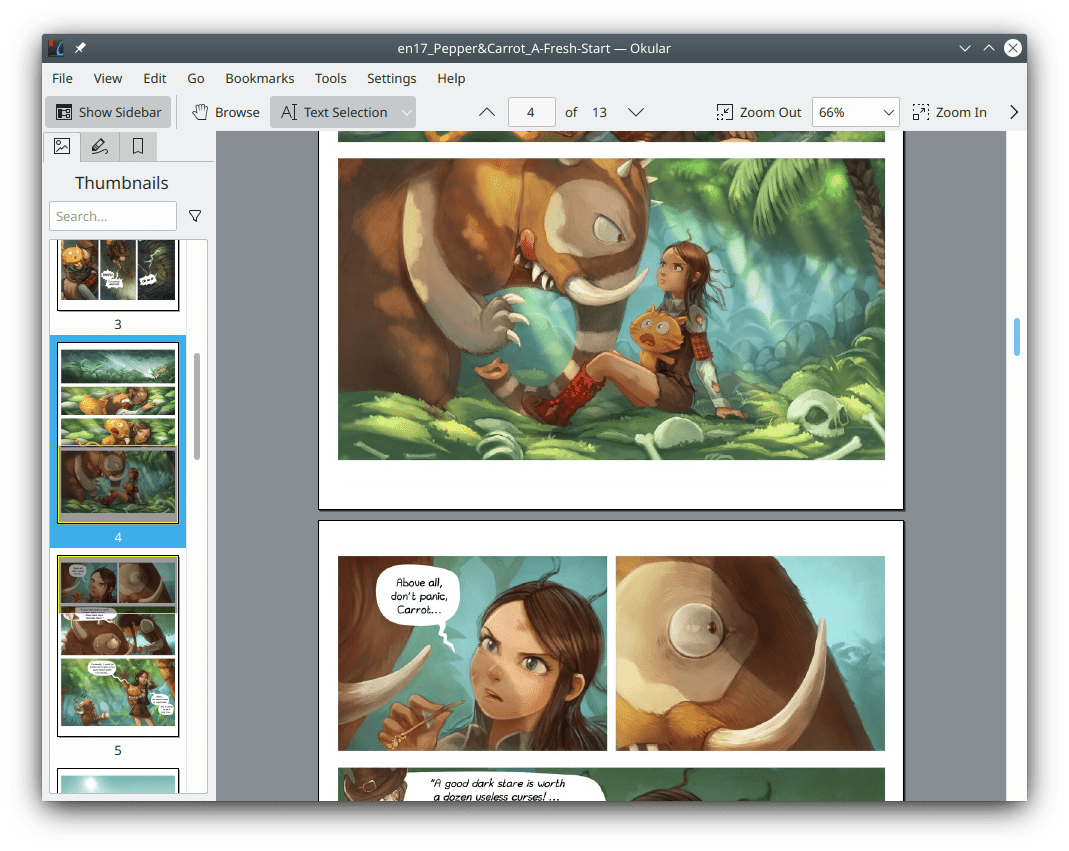I'm using Win 11 Pro on a Dell box. I bought this because I was using Win 7 for a long time with virtually no issues. Unfortunately, my laptop was experiencing hardware issues or I would have stayed with Win 7.
Twice I downloaded Acrobat Reader, and twice it would not launch. When I ran the troubleshooter (which is soon to be deprecated) it said the program was not compatible. I had uninstalled the program the first time and had to reboot. Then re-downloaded the installer and re-installed with the same result. It would not launch. Neither time did I opt for the McAfee tag-along since I already installed Norton.
Quite frankly, I'm getting fed up with Microsoft and their "we know what's best for you" attitude. This is not the first issue I've had with Win 11. I'm so sorry that I didn't switch to Linux or any other OS.
Does anyone have any insights as to why this is happening?
Thanks,
Vic
Twice I downloaded Acrobat Reader, and twice it would not launch. When I ran the troubleshooter (which is soon to be deprecated) it said the program was not compatible. I had uninstalled the program the first time and had to reboot. Then re-downloaded the installer and re-installed with the same result. It would not launch. Neither time did I opt for the McAfee tag-along since I already installed Norton.
Quite frankly, I'm getting fed up with Microsoft and their "we know what's best for you" attitude. This is not the first issue I've had with Win 11. I'm so sorry that I didn't switch to Linux or any other OS.
Does anyone have any insights as to why this is happening?
Thanks,
Vic
My Computer
System One
-
- OS
- Windows 11 Pro
- Computer type
- Laptop
- Manufacturer/Model
- Dell XPS 15