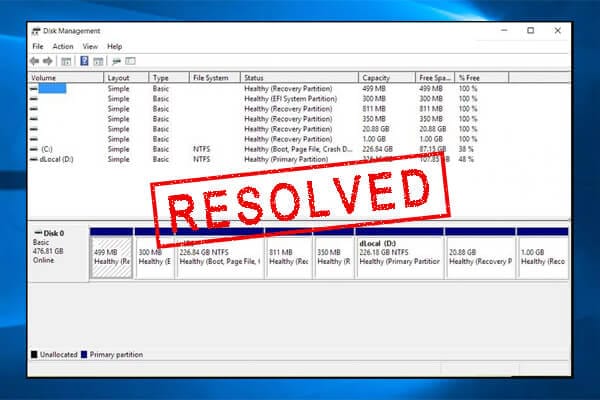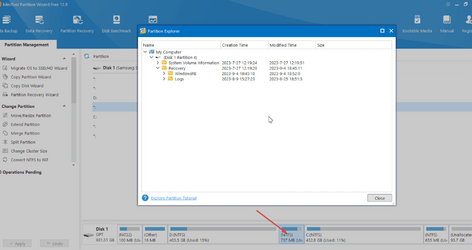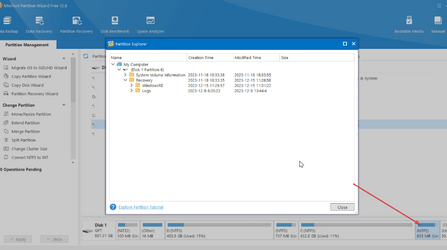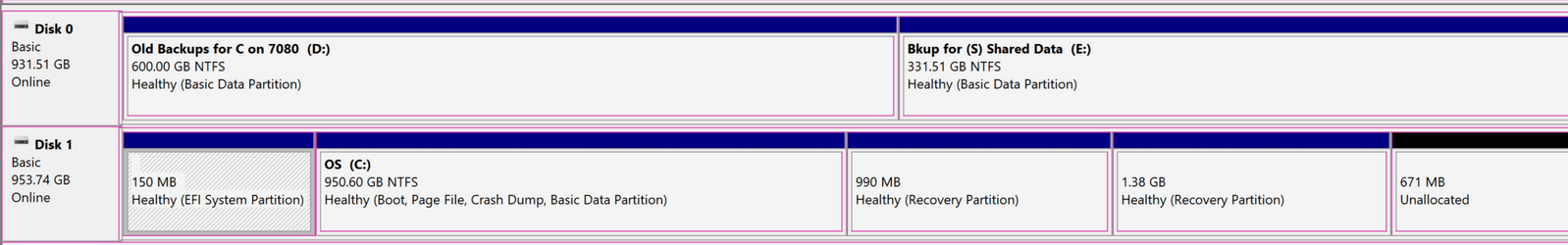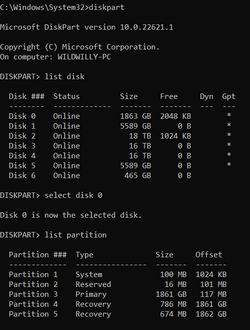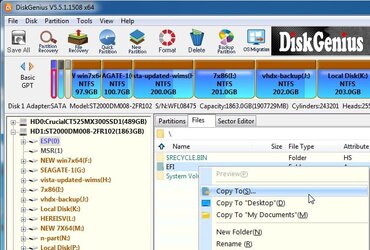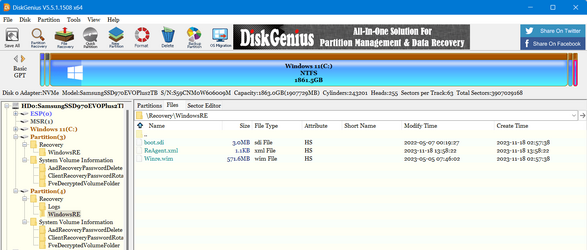I am so encouraged by all the responses I've gotten here. Thank you all. This forum has been a treasure trove of indispensable help, just as sevenforums was in the past.
@POLYSIUS Stop telling me I am not telling the complete truth. You keep trying to imply that I have screwed something up. I have not. This system works perfectly. I do not have a Windows.old directory. I had several of them at an earlier stage of trying to install because I kept hitting the problem of the install not connecting me to the Internet. So I kept retrying. Unbeknownst to me, each retry thought I was trying to install on top of an existing installation. Except I had never managed to get to the desktop. Thanks to advice I eventually found in this forum, I did Shift+F10 & ran something in oobe that let me complete the install without logging into my Microsoft account. I deleted all of those Windows.old directories right after I finally got booted to a desktop & started looking at what I had. I also do not have a C:\$Windows.~BT. The only $ directories I have are $Recycle.Bin & $SysReset. I believe the $SysReset comes from the system resets I did before I got taught here that I was not doing a repair. I meant to do a repair but I was doing a reset instead. Once I learned how to do repair, I needed to do it only once. I have done one Repair Install. I am guessing from the comments here that the second recovery partition got created by that. But contrary to what you keep trying to convince me of, I did a clean install onto a bare computer. This was not an upgrade. There was no previous operating system installed on this machine. This was a clean install on a machine I built from parts myself. This was not a pre-configured package purchase. It is a completely hand-made setup & I did it myself. All the hardware was new & unused before I put it together.
Of course there is a tutorial by Brink. There is always one of those. The keywords I had no idea I needed to search for were things like "advanced startup," "WinRE," that I had no idea would be relevant. That tutorial offers the Easter egg of Shift+Restart. Now, how is anybody supposed to know that off the top of their head? Honestly, that's unfair. But now I know.
reagentc tells me this:

diskpart tells me this:
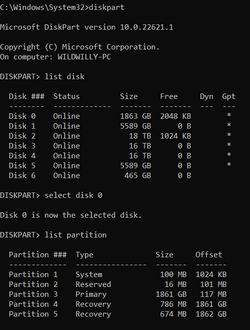
Between the 2 of those, it appears that the Recovery Partition of size 674M is the useless one created by my Repair Install. Some curiosities that I note. First, the partition numbering doesn't start from 0. Disks are numbered starting at 0, but not partitions. Surprising, inconsistent, but whatever. Diskpart lists a tiny reserved partition of 16M that does not show up in Disk Management. However, Disk Management lists partitions numbered 1, 4, & 5 to cover the system partition & the 2 recovery partitions. The partition numbered 3 isn't listed as partition 3. It's my C-drive & that's how Disk Management lists it. The partition numbered 2 is a ghost. Disk Management seems to recognize it but that is in evidence only by the partition numbering. The partition itself is not listed, neither in the disk list nor the graphical view. Hmmmm.........
A stealth refurb SSD . . . Now that's a twisted idea that had not occurred to me in my all too innocent naivete. The box that held the SSD was duly sealed with two of those tamper resistant stickers. It sure looked like mine were the first hands to touch this item since it left the factory. It's too late now to do a dir on it before first use. That would have definitively eliminated this James Bond-like possibility. I didn't have anything that could have done such an operation. The new computer was utterly bare. The SSD is where W11 was going to go (and now is). I suppose I could have broken out of the install with Shift+F10, but I didn't learn that trick until after I had done a certain amount of the installation & some things had already been written on the SSD. My old W7 machine wouldn't recognize an NVMe SSD. It had an M.2 slot. I did try to install an SSD in that slot several months ago. The BIOS didn't recognize it. It was an 8-year-old system. Whatever NVMe SSDs existed 8 years ago are apparently no longer available on the market, at least, not without more digging than I've been willing to do. That failure, my failure to install more RAM, & Mozilla's decision to drop support for W7 combined to incite me to get new hardware & install a modern operating system on it. So I had no way to ensure that my new SSD was in fact brand new straight from the factory & not refurbished. I must have faith that it was not a refurb but I admit that does require some faith. I have no evidence that there was anything on this SSD before I started using it. But I admit I can't prove that with hard facts. On balance, I think that's only a very remote possibility.
My path to W11 installation was to use my only operating computer at the time: W7. I got an ISO from Microsoft & built bootable USB media following instructions I found in this forum. I repeat. I used W7 to create my W11 install media. I did everything right. The proof is I am here using W11 to post this. I also want to be clear that I did not upgrade from W7. W7 was on another computer. This computer, where I am now running W11, started out bare, nothing previously installed on it. The ISO I got from Microsoft was for 23H2. So I have never even used an older version of W11. My timing appears to have been such that I got the 23H2 ISO within days of its release, a lucky accident. So the extraneous recovery partition did not come as a result of going from 22H2 to 23H2 or some other maintenance path. I started on 23H2. But the W7 & W11 installations were/are on separate computers that bear no connection with each other. The geography of my living environment is such that I could not physically have both computers powered on & booted up at the same time. So this W11 is not an upgrade or anything like that. It is a clean install.
I have a fully licensed version of Macrium Reflect. I think I'm going to deal with this by imaging my boot drive & restoring it in such a way as to blast the recovery partition numbered 5 out of existence. I have already backed up my data partitions but I have not yet created Reflect rescue media. That is an exercise I did complete on my old W7 but I have not yet done that on W11. It was already on my to-do list. Now I have some advice that will make an impact on what I will use it for. I think I will preserve the one recovery partition. It's small & unobtrusive, being at the back end of this 2T SSD. And I am going with the attitude that if it was created, there might some day be some reason I might want it. I can't imagine what the conditions would be in which I would want it. But I'm not enough of an expert to decisively say I will never need it. Better to have & not need than need & not have.