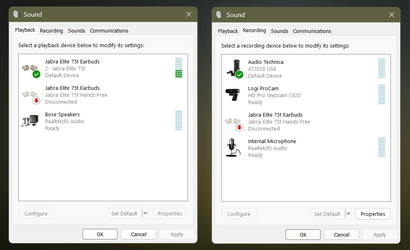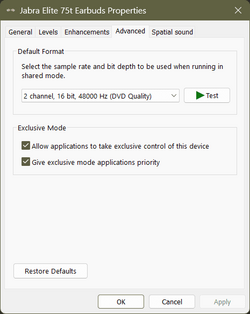- Local time
- 11:21 PM
- Posts
- 14
- OS
- Windows 11 Pro 22H2 22621.1413
Tried that too still will not connect to the headphones.Another method:
Go to Control Panel --> Hardware and Sound --> Devices and Printers
Find your BT headset --> select Properties
In Properties window navigate to Services TAB and disable Hands-Free Telephony
Try to reconnect to the headset
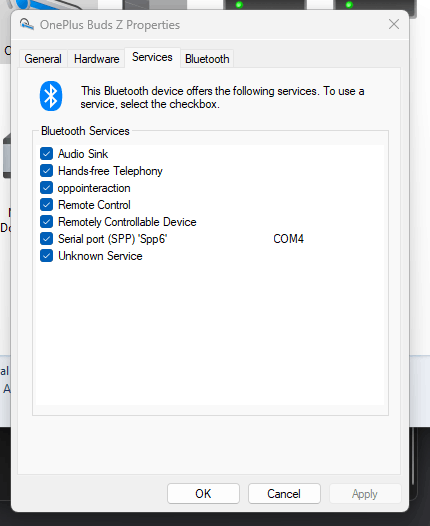
To use the mic in conferencing, you have to re-enable this service.
My Computer
System One
-
- OS
- Windows 11 Pro 22H2 22621.1413
- Computer type
- PC/Desktop
- Manufacturer/Model
- Custom Build
- CPU
- Intel i9-12900k
- Motherboard
- MSI MEG Z690 Unify Bios Version 1A0 Release 01/10/2023
- Memory
- 4x Corsair CMK32GX5M2A4800C40 DDR5 16gb 4800mhz
- Graphics Card(s)
- EVGA RTX 3060 4gb
- Sound Card
- Onboard Realtek USB Audio /w Nahimic 3
- Monitor(s) Displays
- 65" 4k LG TV
- Screen Resolution
- 3840x2160
- Hard Drives
- 2x Samsung 980 Pro NVMe 1tb Raid 0
- PSU
- 1200w
- Case
- Thermaltake
- Cooling
- Corsair H150i Elite LCD Liquid Cooled
- Internet Speed
- 1gb down 50mb up
- Browser
- Chrome
- Antivirus
- WIndows Defender