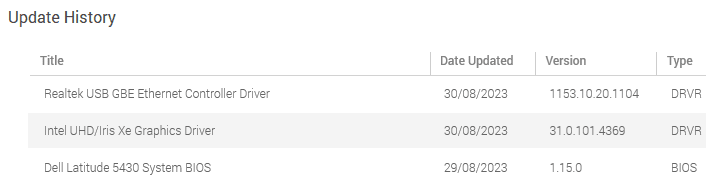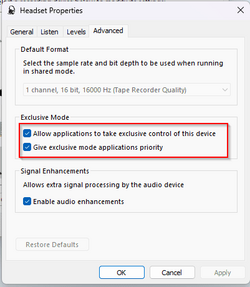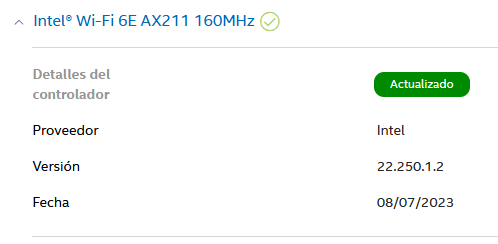Hi,
I have an issue that has just started with a pair of Bose NC700 headphones connected via bluetooth to my Dell XPS 13 laptop running Win 11. When I first boot up, my headphones work fine with Skype and Teams (as they always have on the same hardware). But in the last few days the microphone on my headphones stops working if my headphones are switched off or go into standby (and I turn them back on to use again). I get a message saying that there is a problem with the microphone in Skype and Teams. When this issue occurs, I can still hear audio (i.e. the caller) through my headphones - they just cannot hear me. I've tried another pair of Bose NC700, and my Apple Airpods, and I get the same issue.
The bluetooth drivers are up to date, as is Windows. I am at a loss as to how to solve this issue so any advice would be appreciated. If there is vital info I have left out of this post, please let me know and I'll do my best to provide it.
Thanks in advance for any help!
I have an issue that has just started with a pair of Bose NC700 headphones connected via bluetooth to my Dell XPS 13 laptop running Win 11. When I first boot up, my headphones work fine with Skype and Teams (as they always have on the same hardware). But in the last few days the microphone on my headphones stops working if my headphones are switched off or go into standby (and I turn them back on to use again). I get a message saying that there is a problem with the microphone in Skype and Teams. When this issue occurs, I can still hear audio (i.e. the caller) through my headphones - they just cannot hear me. I've tried another pair of Bose NC700, and my Apple Airpods, and I get the same issue.
The bluetooth drivers are up to date, as is Windows. I am at a loss as to how to solve this issue so any advice would be appreciated. If there is vital info I have left out of this post, please let me know and I'll do my best to provide it.
Thanks in advance for any help!
My Computer
System One
-
- OS
- Windows 11
- Computer type
- Laptop
- Manufacturer/Model
- Dell XPS 13 9320
- CPU
- 12th gen Intel i7-1260P
- Memory
- 32GB