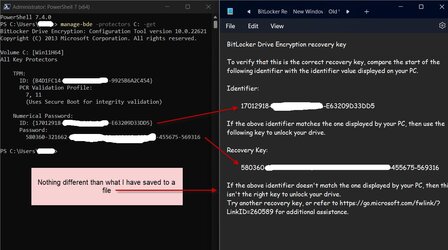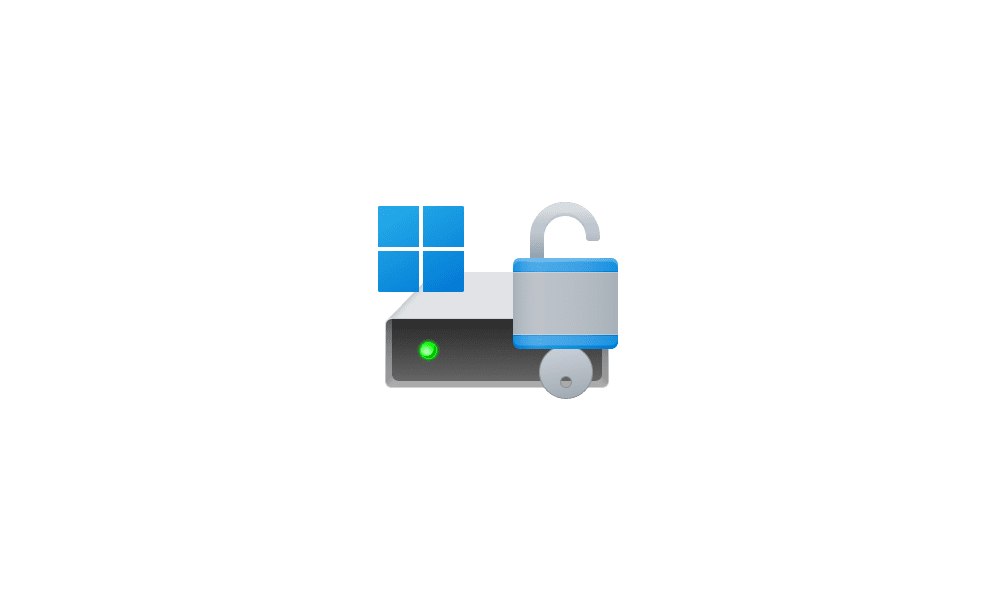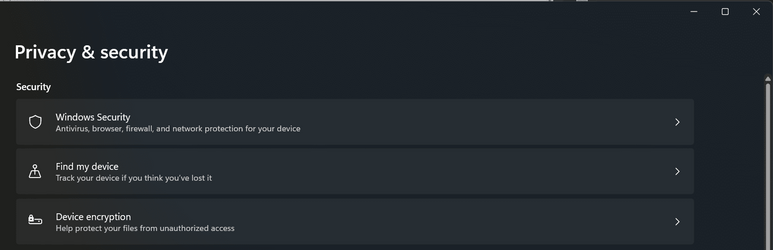Sure, Modern Standby is one of the many essential requirements for Device Encryption.
From what I see from your screenshots, your system has standard
BitLocker Drive Encryption which you may want to turn on. From my view point standard BitLocker Drive Encryption is all hassles and I haven't tried or turned it on though the PC from which I am typing this post runs Windows 11 Pro. I also don't know why Device Encryption shows up in Privacy and security in your PC. My windows 11 Pro PC does not show anything Device Encryption. Screenshots below.
View attachment 80350
View attachment 80351
If you want to turn on BitLocker Drive Encryption and manage it
This guide covers everything you need to know about enabling, managing, and disabling BitLocker encryption on Windows 11.
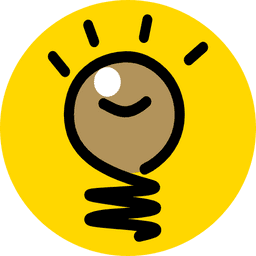
allthings.how
This tutorial will show you how to enable or disable BitLocker to unlock the operating system drive at startup with a PIN or USB flash drive in Windows 10 and Windows 11. BitLocker Drive Encryption is a data protection feature that integrates with the operating system and addresses the threats...

www.elevenforum.com
For any further queries/questions on BitLocker Drive Encryption you may start a new thread to take on other experts familiar with it

.