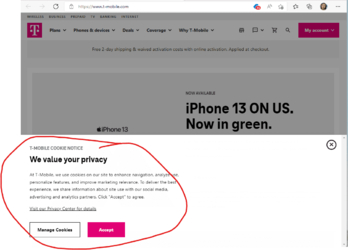I’m not sure when this started, but today I tried to check my T-mobile bill by logging into the T-mobile website, T-Mobile & Sprint merged to create America's 5G leader in coverage (or T-Mobile or several others.) I got error messages from all three browsers (Edge, Firefox and Chrome).
On Firefox, I got: Secure Connection Failed An error occurred during a connection to www.t-mobile.com. PR_CONNECT_RESET_ERROR The page you are trying to view cannot be shown because the authenticity of the received data could not be verified.
On the other two, I got: This site can’t be reached The webpage at T-Mobile & Sprint merged to create America's 5G leader in coverage might be temporarily down or it may have moved permanently to a new web address. ERR_FAILED
I also have a 2nd PC (WIN 10 Pro) next to the first. I had no trouble logging in to T-mobile on each of the three browsers.
The first thing I checked was the ‘Security’ tab on Internet Properties. There were no restricted sites listed, and all the settings were the same as on my 2nd PC.
What should I do next?
On Firefox, I got: Secure Connection Failed An error occurred during a connection to www.t-mobile.com. PR_CONNECT_RESET_ERROR The page you are trying to view cannot be shown because the authenticity of the received data could not be verified.
On the other two, I got: This site can’t be reached The webpage at T-Mobile & Sprint merged to create America's 5G leader in coverage might be temporarily down or it may have moved permanently to a new web address. ERR_FAILED
I also have a 2nd PC (WIN 10 Pro) next to the first. I had no trouble logging in to T-mobile on each of the three browsers.
The first thing I checked was the ‘Security’ tab on Internet Properties. There were no restricted sites listed, and all the settings were the same as on my 2nd PC.
What should I do next?
- Windows Build/Version
- win 11 version 21H2 build 22000.613
My Computer
System One
-
- OS
- windows 11 home
- Computer type
- Laptop
- Manufacturer/Model
- Dell XPS 8940
- CPU
- 11th Gen Intel(R) Core(TM) i7 11700 processor(8 Core, 1
- Motherboard
- Dell Studio XPS 8900 Desktop Motherboard LGA1151 XJ8C4 0XJ8C4.
- Memory
- 16GB, 8Gx2, DDR4, 2933MHz 370 AGHW
- Graphics Card(s)
- NVIDIA(R) GeForce(R) GTX 1660 Ti 6GB GDDR6 490 BFUK
- Monitor(s) Displays
- 2
- Screen Resolution
- 1920x
- Hard Drives
- 256GB M.2 PCIe NVMe Solid State Drive (WIN 11 home)
+ 1TB 7200 rpm 3.5" SATA
+ 2.5 inch 512MB Crucial SSDs (WIN 10 home)
- PSU
- 500 W
- Case
- Mini Tower
- Cooling
- fan
- Keyboard
- basic Dell
- Mouse
- basic Dell
- Internet Speed
- 50-100 MBps
- Browser
- firefox, chrome, edge
- Antivirus
- malwarebytes