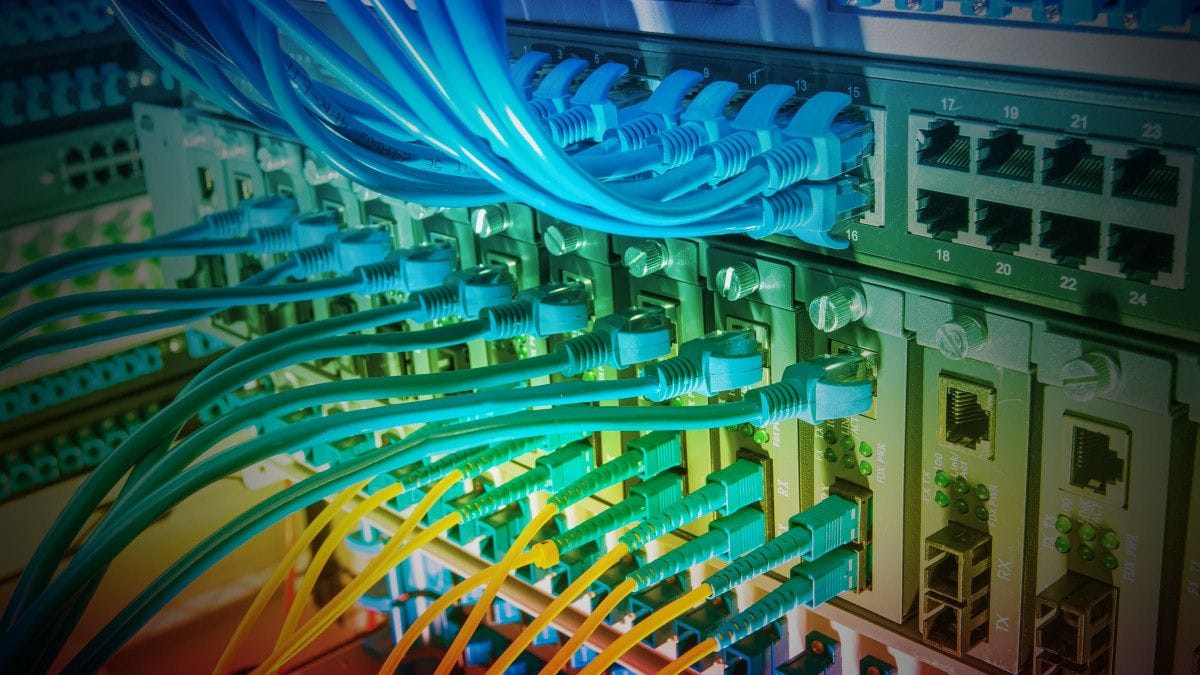Then it's specific to that PC and is not the router blocking it. Disable defender, MWB, and your firewall and test. If you can get to the website, turn them on one at a time and test until you can find the culprit.
If you still cannot get through with them disabled, to do this next step you have to be viewing hidden files. Open Control Panel-File Explorer Options-View tab- check 'show hidden files and folders- Apply-OK
Open notepad. Click FILE-Open-browse to
C:\Windows\System32\Drivers\etc\hosts
If it's at default, it should look
exactly like this.
------------------------------------------------------------------
# Copyright (c) 1993-2009 Microsoft Corp.
#
# This is a sample HOSTS file used by Microsoft TCP/IP for Windows.
#
# This file contains the mappings of IP addresses to host names. Each
# entry should be kept on an individual line. The IP address should
# be placed in the first column followed by the corresponding host name.
# The IP address and the host name should be separated by at least one
# space.
#
# Additionally, comments (such as these) may be inserted on individual
# lines or following the machine name denoted by a '#' symbol.
#
# For example:
#
# 102.54.94.97 rhino.acme.com # source server
# 38.25.63.10 x.acme.com # x client host
# localhost name resolution is handle within DNS itself.
# 127.0.0.1 localhost
# ::1 localhost
----------------------------------------------------------------
If it looks any differently you can reset it back to default using this tutorial.
Reset Hosts file back to default in Windows
If none of that fixes the issue,there's a corrupted registry key somewhere which would probably be impossible to find. After all you've done, I would have only one other suggestion and that's to add another user account for testing. See if the problem exists in another account. If the website works in the new account, that proves the corruption is in your user account. If the problem exists in the new account as well, a repair install should fix it. However, a repair install would NOT fix it if your user account is corrupted.
I know we've worn you out with all these suggestions and I apologize, but for some things, even simple ones like this, there is not always a simple fix. Enable the things you disabled in the first step. You can turn off hidden files and folders if you wish.