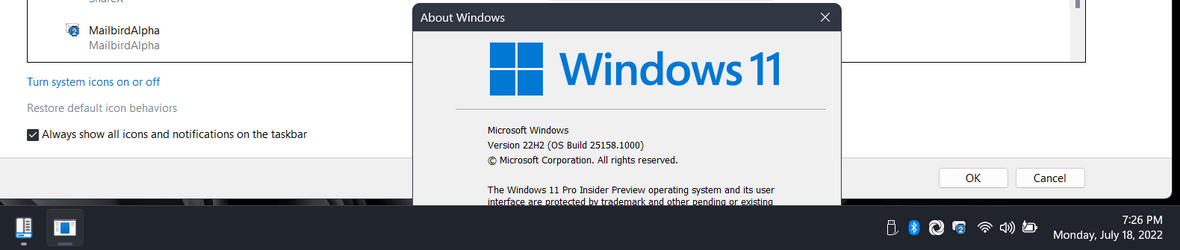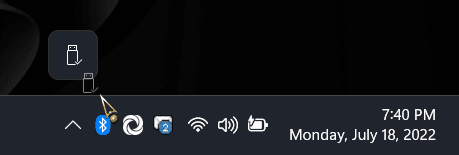- Local time
- 7:29 AM
- Posts
- 155
- OS
- Windows
Back in Windows 10, you were able to use the command
to always see your icons in the icon tray. You can still use this command but when you do it in Windows 11, you end up having to do it every time you restart Windows. Has anyone came up with a way to make it so you always see the icons?

explorer shell:::{05d7b0f4-2121-4eff-bf6b-ed3f69b894d9}
to always see your icons in the icon tray. You can still use this command but when you do it in Windows 11, you end up having to do it every time you restart Windows. Has anyone came up with a way to make it so you always see the icons?

My Computer
System One
-
- OS
- Windows
- CPU
- Intel 8086k
- Motherboard
- Asus z370-F
- Graphics Card(s)
- EVGA 3080 Ti FTW3 Ultra
- Sound Card
- ADI-2 DAC fs