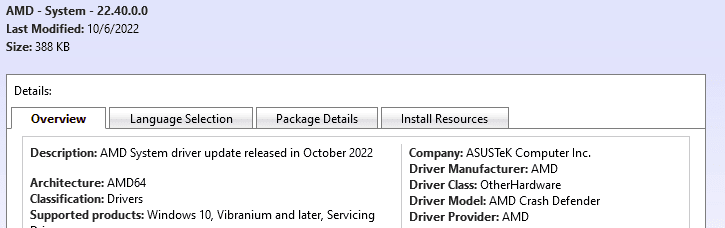Hello. Yesterday, Windows downloaded and installed this "driver update", and restarted the system. I don't know if it's for gpu, chipset, cpu. The name is very generic: AMD System.
I would like to uninstall it, but it's not listed in either the uninstall updates menu, and in control panel > apps & programs menu.
I want to uninstall, because first, I don't know what is it. Second, I think it's an old version. It's 20.50.0.0, and in this Windows Update Catalog, seems to exist more recent versions of that.
And, I already had all updated, both chipset and gpu drivers.
You can see the driver update here:
I would like to uninstall it, but it's not listed in either the uninstall updates menu, and in control panel > apps & programs menu.
I want to uninstall, because first, I don't know what is it. Second, I think it's an old version. It's 20.50.0.0, and in this Windows Update Catalog, seems to exist more recent versions of that.
And, I already had all updated, both chipset and gpu drivers.
You can see the driver update here:
My Computer
System One
-
- OS
- Windows 11
- Computer type
- PC/Desktop
- CPU
- 5800x
- Motherboard
- Gigabyte X570 Aorus Elite
- Memory
- 16Gb DDR4 Corsair
- Graphics Card(s)
- Radeon 6800
- Screen Resolution
- 3840x2160
- Browser
- Opera GX
- Antivirus
- Bitdefender Total Security