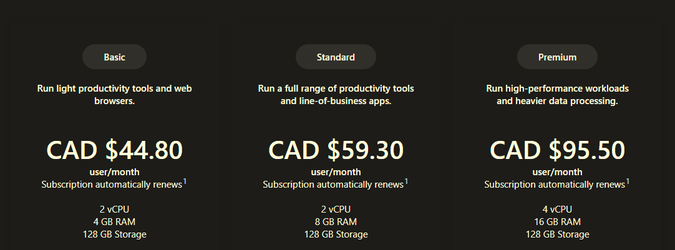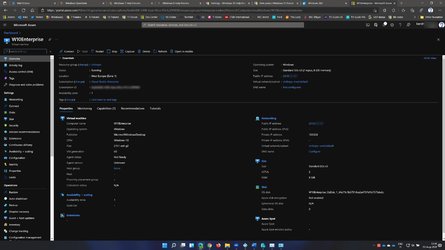Today I am thrilled to share the general availability of Windows 365 and the resources available to help you get started with this new cloud service!
Windows 365 introduces a new way to experience Windows 10 or Windows 11 (when it’s generally available later this calendar year) for all types of workers, from interns and contractors to software developers and industrial designers. Windows 365 takes the operating system to the Microsoft Cloud, securely streaming the full Windows experience—including all your apps, data, and settings—to your personal or corporate devices. This approach creates a fully new personal computing category, specifically for the hybrid world: the Cloud PC.
The Cloud PC draws on the power of the cloud to provide a powerful, simple, and secure full Windows 10 or Windows 11 experience that you can use to empower your workforce, regardless of location or device. Windows 365 provides an instant-on boot experience that enables users to stream all their personalized applications, tools, data, and settings from the cloud across any device including your Windows, Mac, iPad, Android, and coming soon Linux device. The Windows experience is consistent, no matter the device. You can pick up right where you left off, because the state of your Cloud PC remains the same, even when you switch devices.
Your organization can start to experience the power, simplicity, and security of a Cloud PC today through Windows 365. And we have a lot of resources to help you to get started!
First, we have a new Microsoft Mechanics video with Christiaan Brinkhoff that walks you through getting started with your Windows 365 Cloud PCs.
We also have two blogs that provide step-by-step guidance:
If you’re still just learning what Windows 365 is, check out my Mechanics video on Windows 365, your Cloud PC - What it is, how it works, and how to set it up.
- For organizations with up to 300 employees: Getting started with Windows 365 Business
- For organizations with more than 300 employees: Getting started with Windows 365 Enterprise
Finally, we'd love for you to be a part of our community. Ask questions, start a conversation, or share feedback in the Windows 365 Tech Community. Have a suggestion for a new feature or functionality? Post your ideas and upvote your favorites in the Windows 365 feature requests board.
We’re so excited to bring this new way to experience Windows through the power of the cloud, and we can’t wait to hear how you’ll use Cloud PCs to empower your employees to achieve more.
Source: Announcing the general availability of Windows 365
See also: App Assure now supports app compatibility on Windows 365
Last edited: