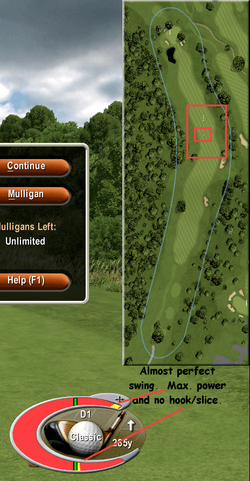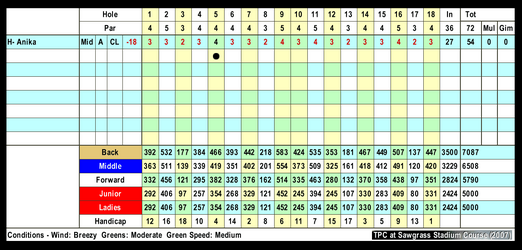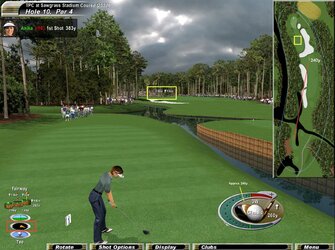@johnlgalt
I recommend windowed mode (in graphics settings), so you can do other things while you golf.
If game crashes, just restart it, and it will ask if you want to go back to where you were. I always say yes.
TIPS:
The F1 key brings up the Help screen.
After you get it figured out, to start a game choose: Play Golf > New Round
It also seems there is Online play available. See here...
Find links to the rest of Links 2001 & Links 2003 community.
www.linkscountryclub.com
And here's some settings pics. Ofc you can change any of them. But these are what I use.
I chose the Ominous Sky, because you never end up with the sun in your eyes.

In Options > Players, make SURE you turn on the "Putting Assistant". You have been warned.

Also, under Options > Players > Clubs, you can adjust the club distances.
Lastly, in the actual game screen, make sure to check all the settings and options along the bottom of the screen.
If you use the Classic Swing Gauge like I do... right clicking on it will let you change clubs if needed.
The only real Lessons I recommend are these...
1. How to swing the club
2. How to get out of a sand trap.
The rest is pretty easy to figure out.
There's four different swing gauges. I use the Classic one.
Easy = really easy, but a bit limited. (only involves mouse "clicking")
Classic = a bit harder, but far less limited. (only involves mouse "clicking")
PowerStroke and
Real Time = sliding the mouse back and forth to swing. Both of these are ridiculous, IMO.
There's a pic included in the download, that shows all the courses I have. You can download any of them, free, here. Just Search for them by "name". These are all good high def courses, with no technical errors.
Links Corner provides support and free downloads for Microsoft Links 2003
www.linkscorner.org
Updated Courses pic. The ones with the YELLOW dots, came with the game. The rest are downloads.
A Course has a .crz file name suffix. Just drag and drop them in the COURSES folder in the installation directory.