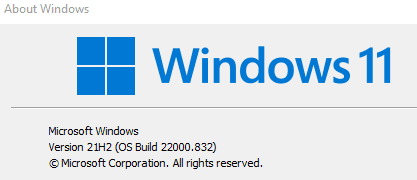Big question is what you want to clean, just disks or whole system.
Best way is prevention, some of worst offenders are program uninstall routines which more often than not leave a lot of garbage behind, files and registry entries. Use dedicated uninstaller like Revo uninstaller or IObit. They will also clean up everything connected to specific programs and APPs.
In addition to Revo and of course Diskclenup in admin mode I also use Uncleaner
Download UnCleaner - MajorGeeks
Which often deletes some 100MB - 1GB+ of files.
Other than that not much else is needed, W10 and 11 do pretty good job of maintaining themselves and browsers have options to delete cookies, history and cache.