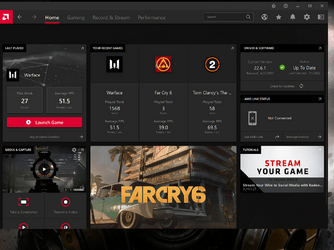ok i see what your sayingI think you will find that most enthusiasts do not think it's a good idea to use third party updaters except maybe those released by OEMs. I've repaired computers for years and many moons ago when we had to locate every single driver ourselves there were a few times I resorted to using an updater to find some missing, vague driver but in modern operating systems, it's just not necessary anymore. I manage my own drivers using only OEM and manufacturer issued drivers, but for most users, letting windows update handle driver updating works just fine. The premise behind Microsoft managing drivers was that so many people operated on old outdated drivers or missing drivers that affected the performance of Windows 10 and 11 that MS wanted to alleviate it. Windows update is definitely preferable to a driver updater.
thanks
My Computer
System One
-
- OS
- Windows 11
- Computer type
- PC/Desktop
- Manufacturer/Model
- Asus
- CPU
- i-7 10700k 3.8
- Motherboard
- PRIME Z-490 A
- Memory
- 32gb DDR4 3200
- Graphics Card(s)
- RX 580
- Monitor(s) Displays
- 1
- Screen Resolution
- 2560x1440
- PSU
- 750
- Keyboard
- Corsair K95 RGB PLATINUM XT Mechanical Gaming Keyboard
- Mouse
- G502 HERO