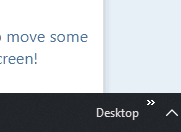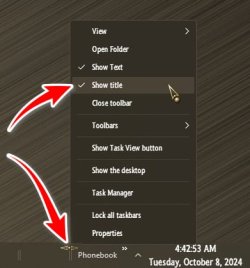Navigation
Install the app
How to install the app on iOS
Follow along with the video below to see how to install our site as a web app on your home screen.
Note: This feature may not be available in some browsers.
More options
Style variation
You are using an out of date browser. It may not display this or other websites correctly.
You should upgrade or use an alternative browser.
You should upgrade or use an alternative browser.
Any way to remove the letters (desktop toolbar)
- Thread starter Zoloft
- Start date
- Local time
- 6:28 PM
- Posts
- 14,746
- OS
- Windows 11
My Computers
System One System Two
-
- OS
- Windows 11
- Computer type
- PC/Desktop
- Manufacturer/Model
- ASUS ROG Strix
-
- Operating System
- Windows 11
- Computer type
- Laptop
- Manufacturer/Model
- ASUS VivoBook
- Local time
- 3:28 PM
- Posts
- 71
- OS
- Windows 11 Pro x64 24H2 26100.4484
- Local time
- 6:28 PM
- Posts
- 14,746
- OS
- Windows 11
Sorta of...,... but now I have this little home link here. . . can that be removed also?
I'll demonstrate a 'workaround' when I get home from work.
My Computers
System One System Two
-
- OS
- Windows 11
- Computer type
- PC/Desktop
- Manufacturer/Model
- ASUS ROG Strix
-
- Operating System
- Windows 11
- Computer type
- Laptop
- Manufacturer/Model
- ASUS VivoBook
- Local time
- 6:28 PM
- Posts
- 14,746
- OS
- Windows 11
First of all, if you're using the standard/included Desktop Toolbar, this trick won't work for that folder. However, you can recreate that folder or use pretty much an folder you wish.... but now I have this little home link here. . . can that be removed also?
not removed but..., I'll demonstrate a 'workaround'...
So..., to work around that glitch, you'll need to create a blank/invisible and nameless shortcut or folder, (you can find blank icons (.ico) on the internet and name it blank (Alt+255) and it will remain at the top of the folder hierarchy...
My Phonebook Toolbar, for example:

Then, re-create the Toolbar, uncheck Show title and Show text, lock the Taskbar.
You will see the invisible entry on mouse over only...

aside from that, it will look and perform normally...


My Computers
System One System Two
-
- OS
- Windows 11
- Computer type
- PC/Desktop
- Manufacturer/Model
- ASUS ROG Strix
-
- Operating System
- Windows 11
- Computer type
- Laptop
- Manufacturer/Model
- ASUS VivoBook
- Local time
- 3:28 PM
- Posts
- 3,401
- OS
- Windows 11 Pro
GitHub - Hofknecht/SystemTrayMenu: SystemTrayMenu - Browse and open your files easily
SystemTrayMenu - Browse and open your files easily - Hofknecht/SystemTrayMenu
in case either of you want it
My Computer
System One
-
- OS
- Windows 11 Pro
Similar threads
- Replies
- 10
- Views
- 4K
- Replies
- 7
- Views
- 579
- Replies
- 38
- Views
- 5K
- Replies
- 48
- Views
- 12K
Latest Support Threads
-
ESET Internet Security Issue
- Started by Scramjet
- Replies: 0
-
-
-
Latest Tutorials
-
-
Network and Internet Change Preferred Band for Wi-Fi adapter in Windows 11
- Started by Brink
- Replies: 0
-
-
Browsers and Mail Enable or Disable Extensions from Other Stores in Microsoft Edge on Windows 11
- Started by Brink
- Replies: 0
-