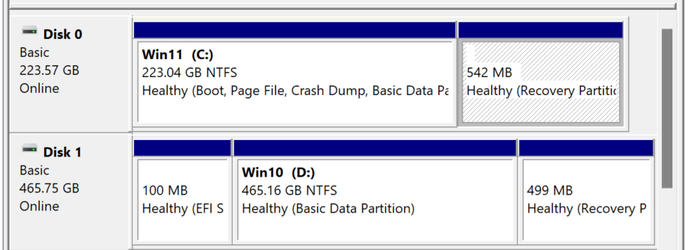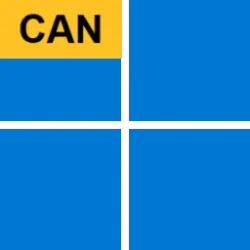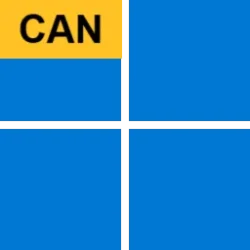- Local time
- 2:29 AM
- Posts
- 181
- OS
- Windows 11 Pro Education (Insider Release Preview Ring)
I kind of changed my mind, I'm not yet ready to install it on my main rig. It is not that stable yet. So I only love it as a VIRTUAL MACHINE. But it looks very very promising.
My Computers
System One System Two
-
- OS
- Windows 11 Pro Education (Insider Release Preview Ring)
- Computer type
- Laptop
- Manufacturer/Model
- HUAWEI MateBook D14 (2020)
- CPU
- Intel(R) Core(TM) i5-10210U CPU
- Motherboard
- 53012BMY
- Memory
- 16 GB DDR4
- Graphics Card(s)
- Intel UHD 620
- Monitor(s) Displays
- 14" and HP 25x
- Screen Resolution
- 1920x1080
- Hard Drives
- 512 GB NVMe SSD
- PSU
- HUAWEI 65W SuperCharger
-
- Operating System
- Windows 11 Pro Education (Insider Release Preview Ring)
- Computer type
- Laptop
- Manufacturer/Model
- DELL Latitude 5520
- CPU
- Intel® Core™ i3-1125G4
- Memory
- 8 GB DDR4
- Graphics card(s)
- Intel Xe
- Monitor(s) Displays
- 15.6"
- Screen Resolution
- Full HD
- Hard Drives
- 256 GB NVMe SSD