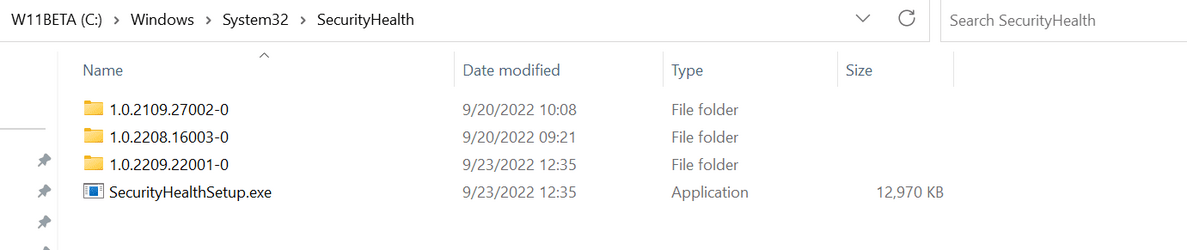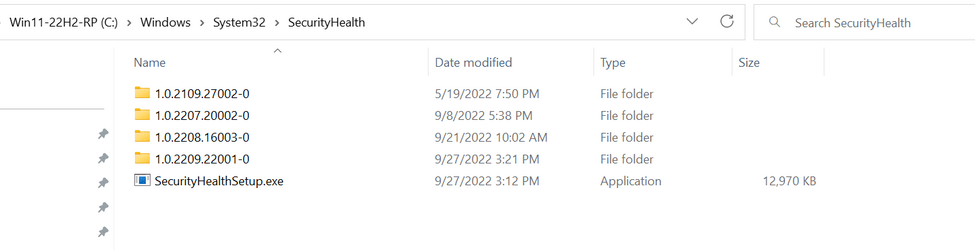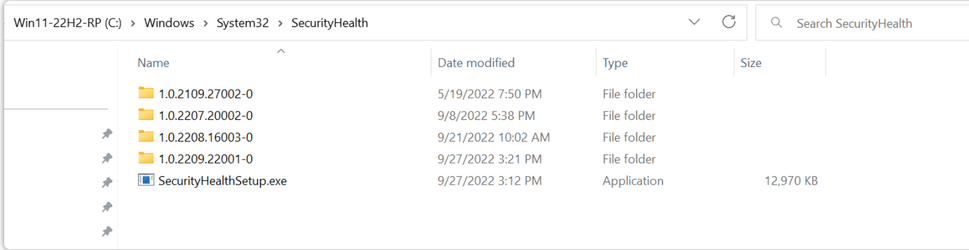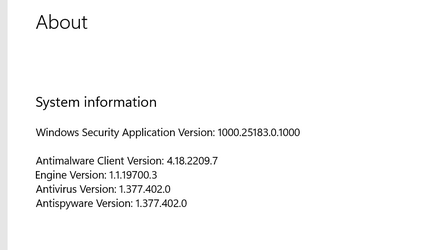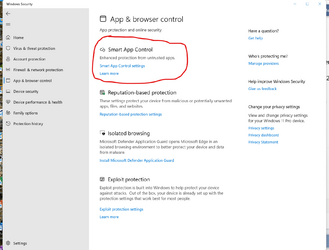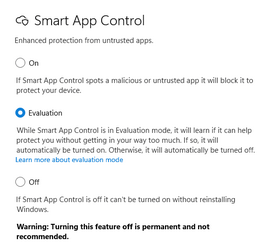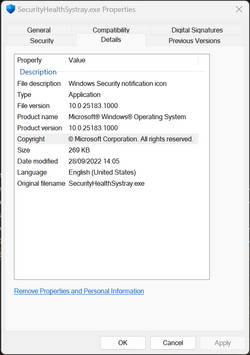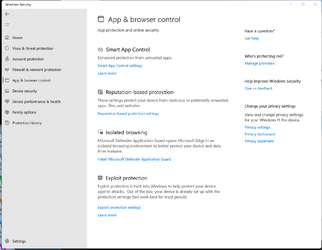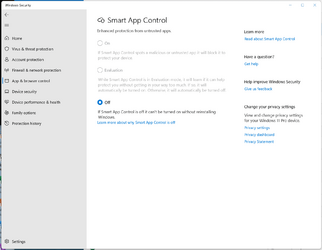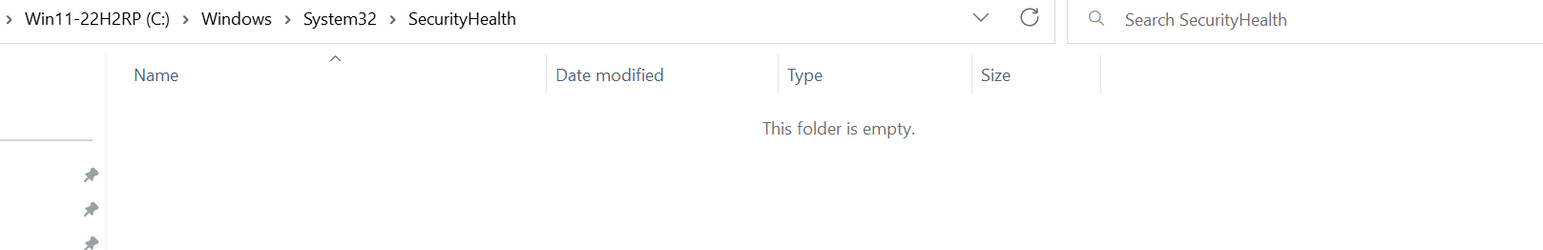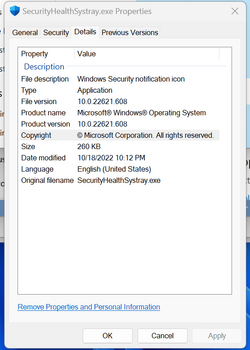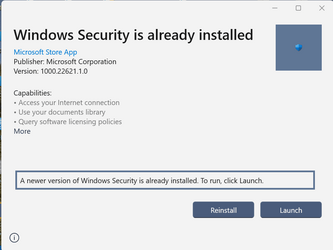I think MS keeps screwing up mixing the version of the Windows Security Apllication Versions.Mi Windows Upate does not detect version 1.2209. The official version I have is 1.2207. I got this version after updating Windows to 22H2, but due to problems with the leftover after the old update I was forced to install version 1.2109. And that was my mistake, because it was enough to delete the folder in system32 \ SecurityHealth. But it turns out that version 1.2207 is the last stable version of the application. I discovered it thanks to you and I am grateful for your help
After a clean install and checking for updates, I am now at 22621.674 and the SecHealthUI is still 1000.22621.1.0.
It did not find any new updates for the Security platform. The folder C:\Windows\System32\SecurityHealth is still empty.
The version of SecHealthUI is still the same as right after the clean install.
Microsoft.SecHealthUI Microsoft.SecHealthUI_1000.22621.1.0_x64__8wekyb3d8bbwe
The other machines that were updated from previous 21H2 Build to 22H2 now show this:
Microsoft.SecHealthUI Microsoft.SecHealthUI_1000.25183.1000.0_x64__8wekyb3d8bbwe

Last edited:
My Computer
System One
-
- OS
- Windows 11 Pro
- Computer type
- PC/Desktop
- Manufacturer/Model
- Dell XPS 8930
- CPU
- Intel I9-9900K
- Memory
- 64GB
- Graphics Card(s)
- NVIDIA RTX 2060
- Sound Card
- NVIDIA High Definition Audio
- Monitor(s) Displays
- 4k Samsung
- Screen Resolution
- 3840 x 2160
- Hard Drives
- 512GB NVMe, ADATA SU 800, 2TB HDD