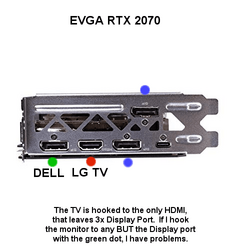I have a setup with 2 screens. I use the second screen as and when needed and not permanently. For example, I will sometimes watch a sports program on the second screen in the evening when doing something else on the main screen. Having used the second screen, I always use Windows + P to deactivate before switching off.
The problem I have is that if I move an app to the second screen, it will then in future always expect to start on that screen. But this happens even though the second screen is inactive at the time. The app starts and its icon shows this on the taskbar. I have to switch on the second screen, activate it with Windows + P, and if required move the app back.
If I have only one screen active, how do I ensure it always start on this screen regardless?
The problem I have is that if I move an app to the second screen, it will then in future always expect to start on that screen. But this happens even though the second screen is inactive at the time. The app starts and its icon shows this on the taskbar. I have to switch on the second screen, activate it with Windows + P, and if required move the app back.
If I have only one screen active, how do I ensure it always start on this screen regardless?
My Computers
System One System Two
-
- OS
- Windows 11 Home 24H2 RP
- Computer type
- PC/Desktop
- Manufacturer/Model
- Self-build
- CPU
- Intel I3-10100
- Motherboard
- MSI H410M-PRO
- Memory
- 16 GB
- Graphics Card(s)
- Nvidia GT 1030
- Sound Card
- Motherboard default
- Monitor(s) Displays
- Philips 27 inch
- Screen Resolution
- 1920x1080
- Hard Drives
- Samsung EVO 970 NVMe SSD 256 Gb
Samsung QVO 870 SATA SSD 2 Tb
- PSU
- ATX 450W
- Keyboard
- Logitech
- Mouse
- Logitech Wireless
- Internet Speed
- 930 Mb down / 120 Mb up
- Browser
- Edge
- Antivirus
- Windows Defender
- Other Info
- Microsoft Office 2021 Plus
-
- Operating System
- Windows 11 Home
- Computer type
- PC/Desktop
- Manufacturer/Model
- Self-build
- CPU
- Intel i3-8100
- Motherboard
- Gigabyte Z370 D3
- Memory
- 16 Gb
- Graphics card(s)
- Nvidia GT 720
- Sound Card
- Motherboard default
- Monitor(s) Displays
- Philips 27-inch
- Screen Resolution
- 1920x1080
- Hard Drives
- Samsung 960 NVMe SSD 256 Gb
Seagate 2 Tb HDD
- PSU
- ATX 450W
- Keyboard
- Microsoft
- Mouse
- Logitech Wireless
- Internet Speed
- 930 Mb down / 120 Mb up
- Browser
- Edge
- Antivirus
- Windows Defender