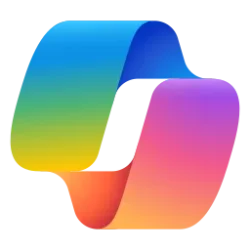- Local time
- 11:54 PM
- Posts
- 114
- OS
- W11 Home
I use two apps to make better use of the Taskbar and Start Menu in Windows 11. I am wondering how many W11 users have done something similar?
My Computer
System One
-
- OS
- W11 Home
- Computer type
- PC/Desktop
- Manufacturer/Model
- Build Date: March 2022
- CPU
- Intel Core i9-13900KF
- Motherboard
- ASUS Prime 690-P
- Memory
- DDR5 32GB (2x16GB) DDR5 4600
- Graphics Card(s)
- RTX 4080 12GB
- Screen Resolution
- 1920 x 1080 (scaled 125%) (144Mhz Refresh Rate)
- PSU
- 1000 Watt
- Cooling
- AIO
- Internet Speed
- 1GB
- Browser
- Chrome and Edge
- Antivirus
- Malwarebytes Premium