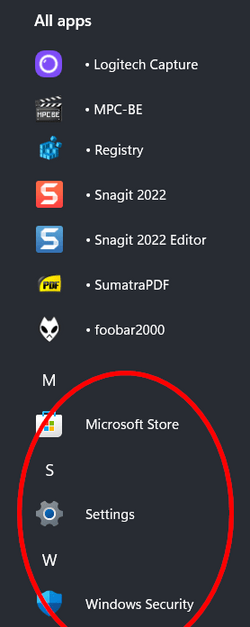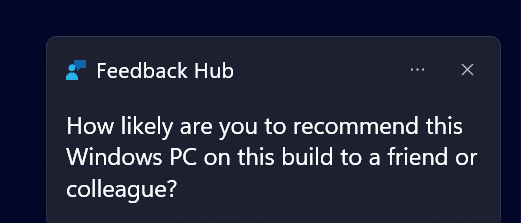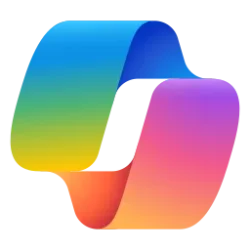Right, cause at least we are REAL humans, lol, most Microsoft forums etc are answered by Bots or by Script reading mundaneI agree. Most likely .01% of us Windows users frequent these tutorial forums. IMHO Microsoft should have an HTML file onboard any Windows OS that points people to this forum. Right away they can search for answers and get acquainted with DIY tweaks. Or, download reg and patch files to do the work for them. These things are just not in the concious minds of young and older PC owners. Some people still think a computer is like a television. Turn it on, find your channel (which equals open your most used program) then power off when they are done.
humans.
My Computer
System One
-
- OS
- Windows 11 Pro Version 23H2(OS Build 22631.4890)
- Computer type
- PC/Desktop
- Manufacturer/Model
- AMD
- CPU
- 12-Core AMD Ryzen 9 5900X, 4950 MHz (49.5 x 100)
- Motherboard
- Gigabyte X570 Aorus Master
- Memory
- 4 - G Skill Trident Z Neo F4-3600C16-16GTZNC
- Graphics Card(s)
- PCI Express 4.0 x16: PowerColor RX 6800
- Sound Card
- Realtek ALC1220 @ AMD K19.2 - High Definition Audio Controller
- Monitor(s) Displays
- 2 - 27 inch Westinghouse
- Screen Resolution
- 1920 x 1080
- Hard Drives
- 2 SSD - 2 TB each
1 SSD - 4TB
1 HDD - 2TB
- Keyboard
- logitech
- Mouse
- logitech
- Internet Speed
- 1 GB
- Browser
- Firefox
- Antivirus
- Eset Endpoint Security

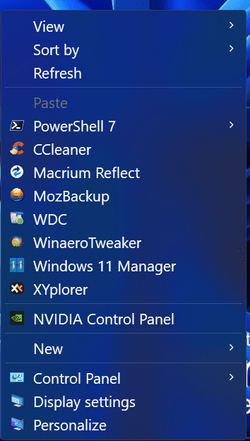

 you just like to torture your poor PCs....
you just like to torture your poor PCs....