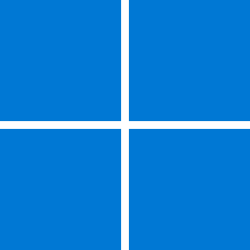Yeah, there are plenty around that can run it now, and you can easily by the minimum components you need to a working machine and add in any of you own later on, especially RAM and Storage, as Wynona mentioned in another thread, on how she does her machines.
I built my rig last year, and it is fully compatible (thankfully, I'd have been beyond irate if it wasn't), but there is no need to put in as much as I did for a compatible machine.
The biggest issue is that we still don't have concrete evidence that the requirements will be enforced or not, much less than we have that the requirements are actually the ones that will be present when it is released.
If you really want in early, I'd suggest either using a VM, or else getting yourself just a decent sized SSD and replacing your HDD in your laptop and cleanly installing Win 11 on it, so you can swap back and forth. This would obviously be easier if your laptop has dual drive bays, so you cold just swap the boot drive in the UEFI fw Settings, but if not, then you'd need manual swapping.
Of course, you could *also* try dual booting, which I'm sure you could handle, but that comes with its own caveats, too.
And I don't need to remind you (but I'm writing it for others reading the thread) that before you decide to do any of these, even the VM, you should make a full backup of your system as it currently is, because that annoying guy Justin Case might come a knockin' on yer door out of the blue....