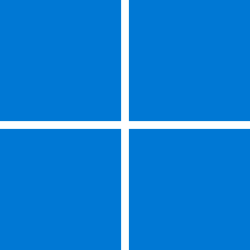Okay, I am picking things up slowly and I am getting the idea that having one authenticator app on the phone (and none on my Windows devices) seems to be the way people use authenticator apps .i.e. The phone authenticator app is used to authenticate sign-ins on both phone and on Windows devices. Is this right?ensuring you don’t lose access to accounts
If so, then I can see why the backups are important in case the phone breaks, is lost or is stolen and a new phone has to be used.
Maybe I'll be brave enough to try an authenticator app (that has cloud storage) out starting with a website that I deem unimportant in case I get it wrong.
I'll do some research on such apps. Thank you again.
My Computers
System One System Two
-
- OS
- Windows 11 Pro
- Computer type
- PC/Desktop
- Manufacturer/Model
- HP EliteDesk 705 G5
- CPU
- AMD Ryzen 5 Pro 3400GE
- Memory
- 8GB DDR4 SDRAM
- Graphics Card(s)
- Integrated AMD Radeon Vega 11
- Hard Drives
- 256 GB PCIe NVMe M.2 SSD
-
- Operating System
- Windows 11 Home
- Computer type
- Laptop
- Manufacturer/Model
- DELL Inspiron 15-3576
- CPU
- Intel Core i5-8250U
- Memory
- 8 GB DDR4 - 2400 SODIMM
- Graphics card(s)
- Intel UHD Graphics 620
- Hard Drives
- 256GB SK Hynix SC311 SATA SSD