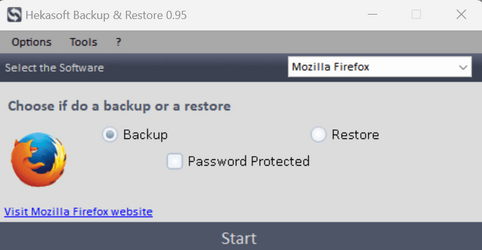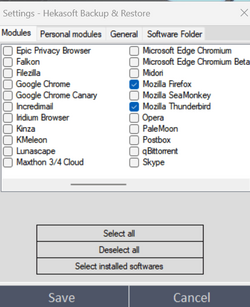john errington
Member
- Local time
- 12:03 PM
- Posts
- 9
- OS
- windows 11
I stress to my clients the importance of backups; however I'm often seeing problems especially after a drive crash where they are unable to access accounts because they rely on saved passwords; and there seems no way to restore a profile completely to the chrome or edge browser even though they have a compleyte backup of their user folder.
Apparently restoring a profile and including saved passwords also requires a registry key to be backed up.
Does anyone know of a tool or script that will allow edge or chrome to be backed up and restored in a way accessible to most users?
Apparently restoring a profile and including saved passwords also requires a registry key to be backed up.
Does anyone know of a tool or script that will allow edge or chrome to be backed up and restored in a way accessible to most users?
My Computer
System One
-
- OS
- windows 11
- Computer type
- PC/Desktop
- Manufacturer/Model
- home built
- CPU
- RYZEN 5 3600 4.2GHz
- Motherboard
- MSI B450 TOMAHAWK MAX
- Memory
- Corsair Vengeance LP 24000C16 3000MHz Dual Channel Kit
- Graphics Card(s)
- GeForce GTX1050
- Monitor(s) Displays
- 1
- Screen Resolution
- 1920/1080
- Hard Drives
- 970 EVO Plus 250GB M.2 2280 PCI NVME
BarraCuda (ST2000DM008) 3.5 inch
- PSU
- 500W 80 Plus Bronze Power Supply
- Cooling
- air cooled
- Keyboard
- cherry
- Internet Speed
- 35d/8u
- Browser
- firefox, brave, edge
- Antivirus
- avast