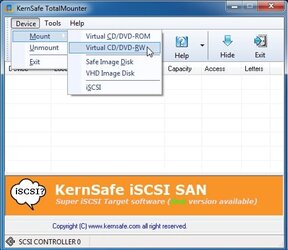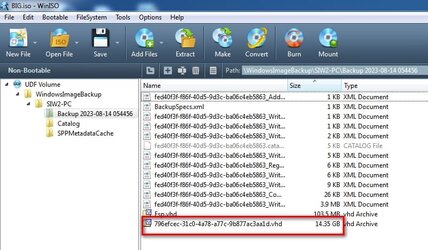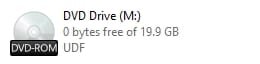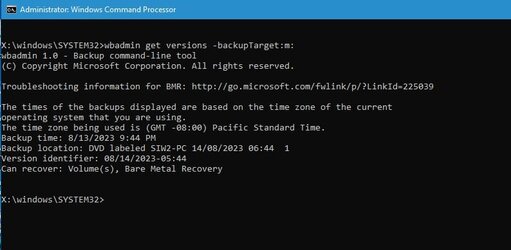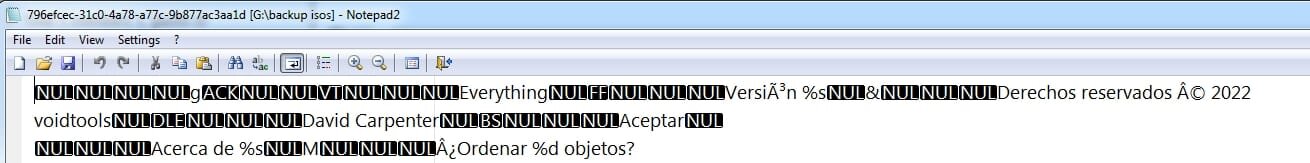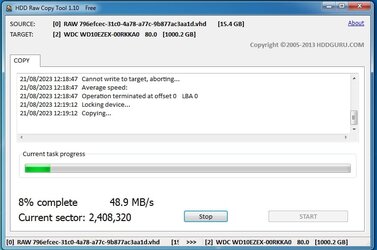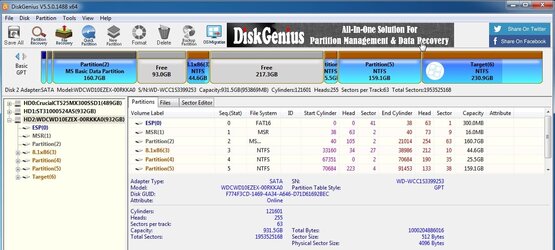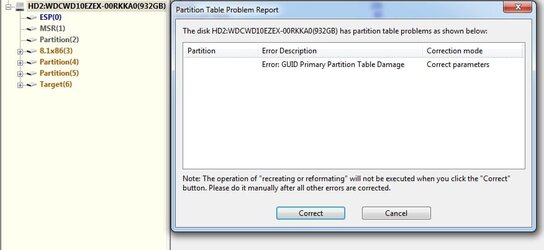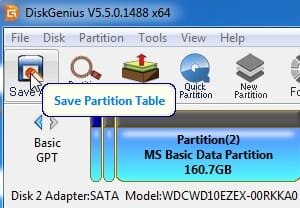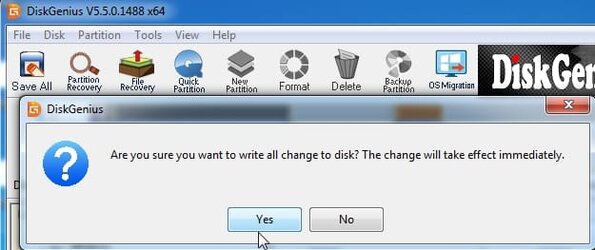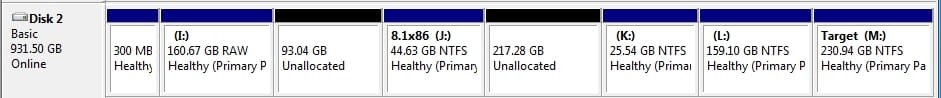- Local time
- 1:40 AM
- Posts
- 2,390
- OS
- Win7,Win11
Inspired by Bree, I decided to try image backup to dvd.
I hadnt used the dvd method before, so it was an interesting experiment.
I am too lazy to dig out a physical dvdrom drive so I created it as iso files instead ( strictly speaking they are udf ).
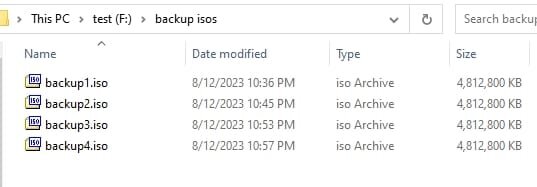
They are much smaller than a regular system image. They contain files with .vhd extension, but It is not clear how MS have done this. Assuming they were joined, I am not sure the resultant single file could be mounted.
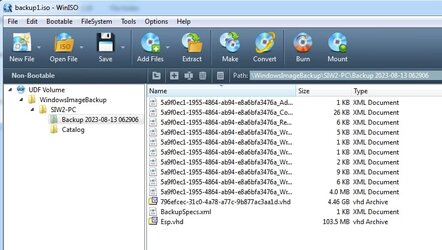
Seems to work fine
It asks to insert the final dvd
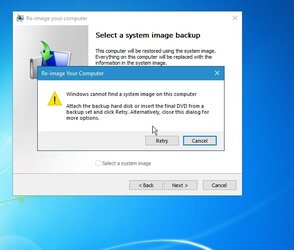
so mount the final iso
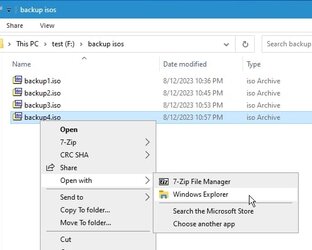
there it is mounted

clcik retry so it scans again
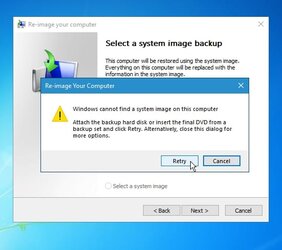
As expected it is ready to go

I hadnt used the dvd method before, so it was an interesting experiment.
I am too lazy to dig out a physical dvdrom drive so I created it as iso files instead ( strictly speaking they are udf ).
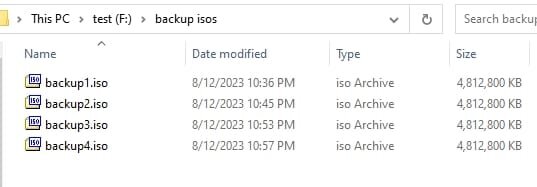
They are much smaller than a regular system image. They contain files with .vhd extension, but It is not clear how MS have done this. Assuming they were joined, I am not sure the resultant single file could be mounted.
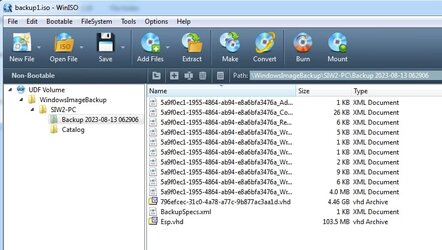
Seems to work fine
It asks to insert the final dvd
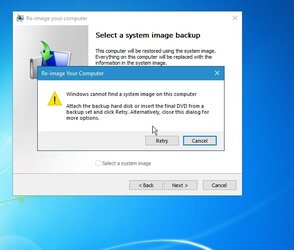
so mount the final iso
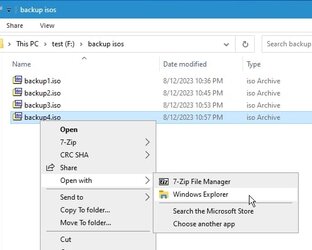
there it is mounted

clcik retry so it scans again
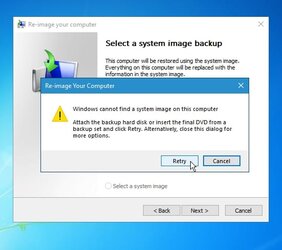
As expected it is ready to go

Last edited:
My Computers
System One System Two
-
- OS
- Win7,Win11
- Computer type
- PC/Desktop
- CPU
- i5-9400
- Motherboard
- gigabyte b365m ds3h
- Memory
- 2x8gb 3200mhz
- Monitor(s) Displays
- benq gw2480
- PSU
- bequiet pure power 11 400CM
- Cooling
- cryorig m9i
-
- Operating System
- win7,win11
- Computer type
- PC/Desktop
- CPU
- pentium g5400
- Motherboard
- gigabyte b365m ds3h
- Memory
- 1x8gb 2400
- PSU
- xfx pro 450

 @Bree comes up with neat ideas that are always inspiring.
@Bree comes up with neat ideas that are always inspiring.