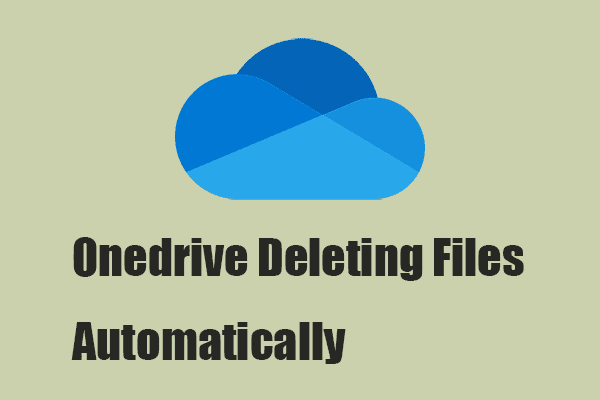I am not the only one, from various forums, even this one, dozens of people lost files the same way I did, because onedrive is not a backup. By default it removes local files and stores them online without alerting the user,
I would not call OneDrive a backup either, it's a secondary copy. By default though, it does not remove local files. If you buy a new desktop computer, sign up for an MS account, and start using OneDrive on it, every single file you save in your C:\users\profile\OneDrive folder will by default be stored on the local C drive and will also be synchronized to the cloud. These files are in 2 places.
If on the other hand, you buy a laptop to go along with your desktop, and you sign into your laptop with your MS account, you will "see" the files that are stored only in the cloud, and by default you will have links on the local machine (aka "files on demand") where it looks like the files are on your local drive, but they are not until you use them. At that point, the file you are working on IS copied down to your local machine and is now stored in 2 places. There are multiple file icon types for these files as a visible representation. This was more of a desirable feature years ago when laptops and such had far smaller hard drives. If you had say 600GB of stuff in your OneDrive folder, and you bought a new laptop with a 512GB SSD, well you wouldn't be able to bring down all 600GB of stuff from OneDrive and store it locally on that computer without running out of disk space. So, the files on demand feature was born.
Once the user uninstalls onedrive and nukes onedrive online or gets rid of MSA, files are gone forever. Either MS did not think it through or it is by purpose, either way, it is despicable.
Couple of things
#1). If I had saved work on my computer and had put it in OneDrive, I'm pretty sure before I went ahead and deleted OneDrive, I would make a secondary copy of that data on a thumb drive, external drive, network share, or at least somewhere on my C drive......you know.....just in case something went sideways.
#2). If after removing OneDrive from my desktop, I think I would discover pretty quickly if my local files were no longer on my actual computer. I'd be like...."uhhhhhh.....where did all my stuff go?". If I couldn't find them anywhere, I would panic and then hit he OneDrive website where I would find my files and folders. Then I could copy them back down.
Your described situation would mean you would have to uninstall OneDrive, let it remove all of your local files as well, then delete all of the files in the cloud, and empty the recycle bin in the cloud, and then get rid of your Microsoft account altogether. Seems like an unlikely pitfall.
I don't know..... my experience with onedrive and Office 365 has been really good. I use it at home/work, I use it on my desktop, my laptops, my macs, my linux machines, my tables, and my cell phone. As far as I can tell, i've never lost a file that I had actually saved to a onedrive location.
(The only exception being when I once restored a Macrium backup with OneDrive on it, and the system removed it from the cloud account too when it no longer saw it on my desktop....making the only assumption that it could make...that I had intentionally removed the file from the desktop and it synced that change to the cloud. The good news was that it had simply moved it into the cloud recycling bin and I since I noticed it straight away...i was able to get the file back out before it was removed by some auto cleanup task every 60 days or whatever OneDrive uses. Also good to note that it doesn't exhibit this same behavior today....newer files existing on the cloud continue to stay on the cloud and show as links on my desktop).