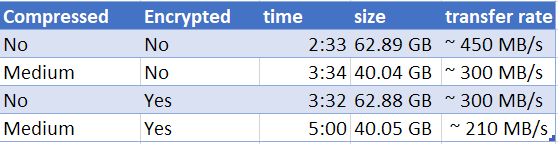- Local time
- 2:10 AM
- Posts
- 9,613
- OS
- Windows 11 Pro x64
Well, everyone has convinced me to give Macrium Reflect a whirl. I bought the perpetual license. Acronis is just frustrating me recently. It seems to never do what I tell it to do - like back up my dadgummed hard disks.
In any event, I am over it. It has frustrated me for the last time. I figured you are all greater minds, so I'll make a switch.
I have done hundreds of restores with macrium, never a hitch, and pretty fast. If you have got the paid version, try encrypting. It doesn't cost much, if at all, in backup speed. I think compression dominates the backups speed.
My Computers
System One System Two
-
- OS
- Windows 11 Pro x64
- Computer type
- PC/Desktop
- Manufacturer/Model
- DIY Photoshop/Audio/Game/tinker build
- CPU
- Intel i9 13900KS P/E cores 5.8/4.4 GHz, cache 5.0 GHz
- Motherboard
- Asus ROG Maximus Z790 Dark Hero
- Memory
- 96GB (2x48) G.skill Ripjaws 6800 MT/s
- Graphics Card(s)
- Asus ROG Strix 4070 Ti OC
- Sound Card
- Bowers & Wilkins 606 S3 speakers; Audiolabs 7000a integrated amp; Logan Martin Sub; Creative Pebble Pro Minimilist
- Monitor(s) Displays
- Eizo CG2730 ColorEdge, ViewSonic VP2768
- Screen Resolution
- 2560 x 1440p x 2
- Hard Drives
- WDC SN850X 4TB nvme, SN850 1TB nvme, SK-Hynix 2 TB P41 nvme,. Sabrent USB-C DS-SC5B 5-bay docking station: 6TB WDC Black, 6TB Ironwolf Pro; 2x 2TB WDC Black HDD
- PSU
- 850W Seasonic Vertex PX-850 ATX 3.0/PCI-E 5.0
- Case
- Fractal Design North XL Mesh, Black Walnut
- Cooling
- ARCTIC Liquid Freezer III Pro 360 - AIO w/Phanteks T30-120 fans, 2 Noctua NF-A14 Chromax case fan, 1 T30-120 fan cooling memory
- Keyboard
- Keychron Q3 Max TKL with custom GMK Redsuns Red Samuri keycaps, TX Stabs
- Mouse
- Logitech G305 wireless gaming
- Internet Speed
- 500 Mb/s down, 12 Mb/s up
- Browser
- Firefox
- Antivirus
- Defender, Macrium Reflect X ;-)
- Other Info
- Runs hot. LOL. SP: P116/E93/M93
Phangkey Amaterasu V2 Desk Mat
-
- Computer type
- Laptop
- Manufacturer/Model
- Apple 13" Macbook Pro 2020 (m1)
- CPU
- Apple M1
- Screen Resolution
- 2560x1600
- Browser
- Firefox