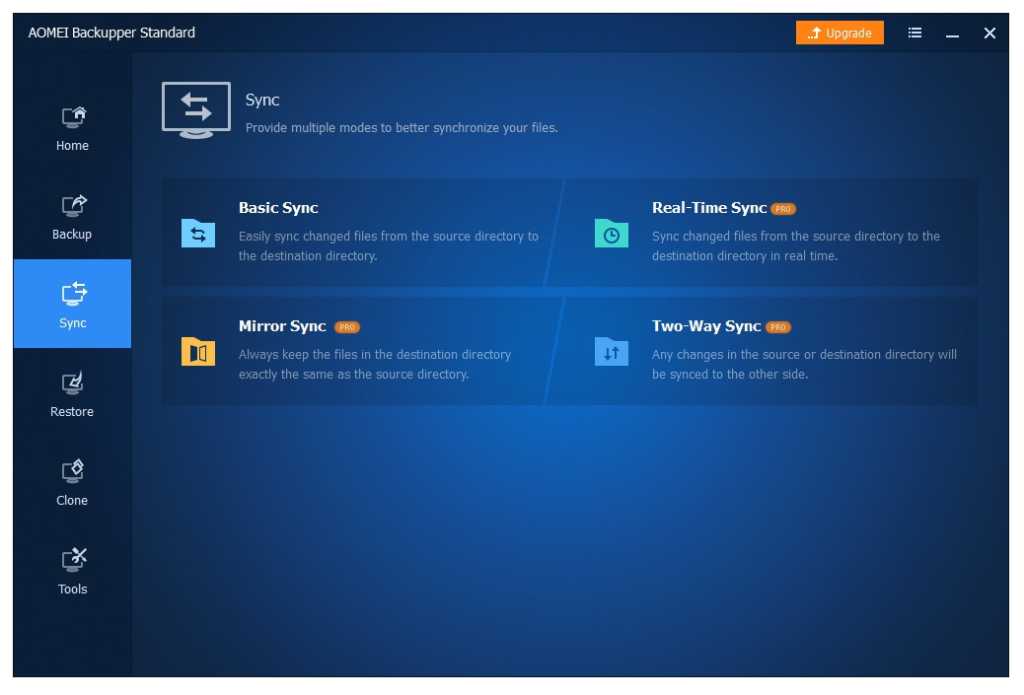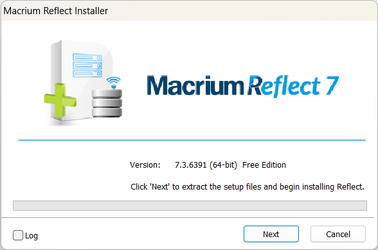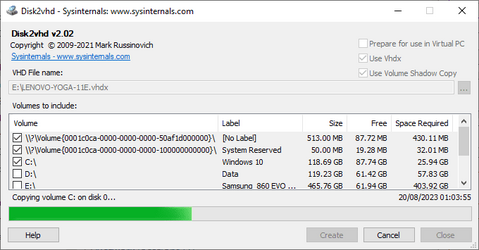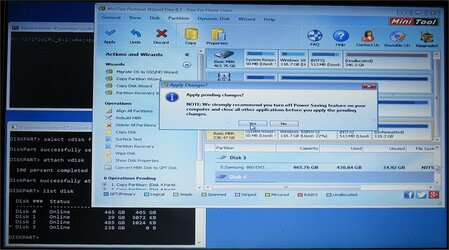TexasBandit
Member
- Local time
- 6:53 PM
- Posts
- 29
- OS
- Windows 11 Pro
I know Macrium Reflect is no longer offering their backup software free. I had been using Macrium Reflect Free for quite a while, but now I am using System Image to backup my system. Is there any other free software comparable to Macrium Reflect Free than isn't from China? I would rather rely on System Image backups rather than trust Chinese software.
Thanks
Thanks
My Computer
System One
-
- OS
- Windows 11 Pro
- Computer type
- Laptop
- Manufacturer/Model
- HP
- CPU
- i7-1195G7
- Memory
- 16GB DDR4 512GB SSD
- Graphics Card(s)
- Iris Xe