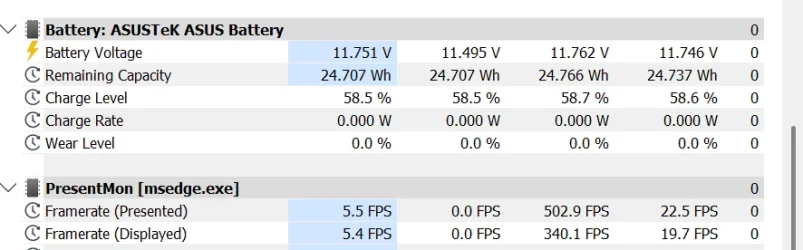jhnel
Member
- Local time
- 8:43 PM
- Posts
- 5
- OS
- Windows 11
The Battery Test using PC Hardware Diagnostics Windows reports the battery to be Good but that it should be calibrated.
I received the following message: ""The battery is functioning correctly, but it needs to be calibrated.
I continued with '"Calibrate Now" . Still receive notice to calibrate the battery.
I followed the instructions below twice:
Charge the Battery Fully:
Plug in your laptop and charge the battery to 100%.
Let the Battery Rest:
Once fully charged, leave the laptop plugged in for an additional 2 hours.
Disable Sleep and Hibernate:
Go to Control Panel > Hardware and Sound > Power Options > Change plan settings for your current plan.
Set Put the computer to sleep and Turn off the display to Never for both On battery and Plug in.
Click Change Advanced Power Settings and disable any sleep or hibernate settings under Sleep and Battery.
Drain the Battery:
Unplug your laptop and let it run on battery power until it completely discharges and the laptop shuts down.
Recharge the Battery Fully:
Plug the laptop back in and charge it uninterrupted to 100%.
The battery report says the battery is 'Good' but still calls for 'Calibration'?? The battery is 2 years old
Any other suggestions or advice will be appreciated.
I received the following message: ""The battery is functioning correctly, but it needs to be calibrated.
I continued with '"Calibrate Now" . Still receive notice to calibrate the battery.
I followed the instructions below twice:
Charge the Battery Fully:
Plug in your laptop and charge the battery to 100%.
Let the Battery Rest:
Once fully charged, leave the laptop plugged in for an additional 2 hours.
Disable Sleep and Hibernate:
Go to Control Panel > Hardware and Sound > Power Options > Change plan settings for your current plan.
Set Put the computer to sleep and Turn off the display to Never for both On battery and Plug in.
Click Change Advanced Power Settings and disable any sleep or hibernate settings under Sleep and Battery.
Drain the Battery:
Unplug your laptop and let it run on battery power until it completely discharges and the laptop shuts down.
Recharge the Battery Fully:
Plug the laptop back in and charge it uninterrupted to 100%.
The battery report says the battery is 'Good' but still calls for 'Calibration'?? The battery is 2 years old
Any other suggestions or advice will be appreciated.
- Windows Build/Version
- Windows 11 Home Single Language Version 24H2 Build 26100.2605
My Computer
System One
-
- OS
- Windows 11
- Computer type
- Laptop
- Manufacturer/Model
- HP Pavilion Aero Laptop 13-be0017ni
- CPU
- AMD Ryzen 5 5600U APU [1]
- Memory
- 8GB on-boards DDR4 SDRAM
- Graphics Card(s)
- Radeon Graphics 2.30 GHz
- Screen Resolution
- 13.3" WUXGA IPS LED Display (400 nits) [4]
- Hard Drives
- 512GB Solid State Drive [3]
- Internet Speed
- 200Mps
- Browser
- Edge
- Antivirus
- Windows Security - Defender