- Local time
- 8:49 PM
- Posts
- 193
- Location
- Nova Scotia, Canada
- OS
- Microsoft Windows 11 Home x64, version 22H2 build 22621.2361
Successfully upgraded to 11! I just went to the MS website and downloaded the installer and went from there.
After that, I installed ExplorerPatcher, and from the looks of things I'm good to go.
Thanks again for all your replies. Hopefully this thread will be helpful to someone in the future.
I made sure this PC was compatible long ago, but thanks. :)
After that, I installed ExplorerPatcher, and from the looks of things I'm good to go.
Thanks again for all your replies. Hopefully this thread will be helpful to someone in the future.
Have you run the WhyNotWin11 tool to make sure you`re good to go ?
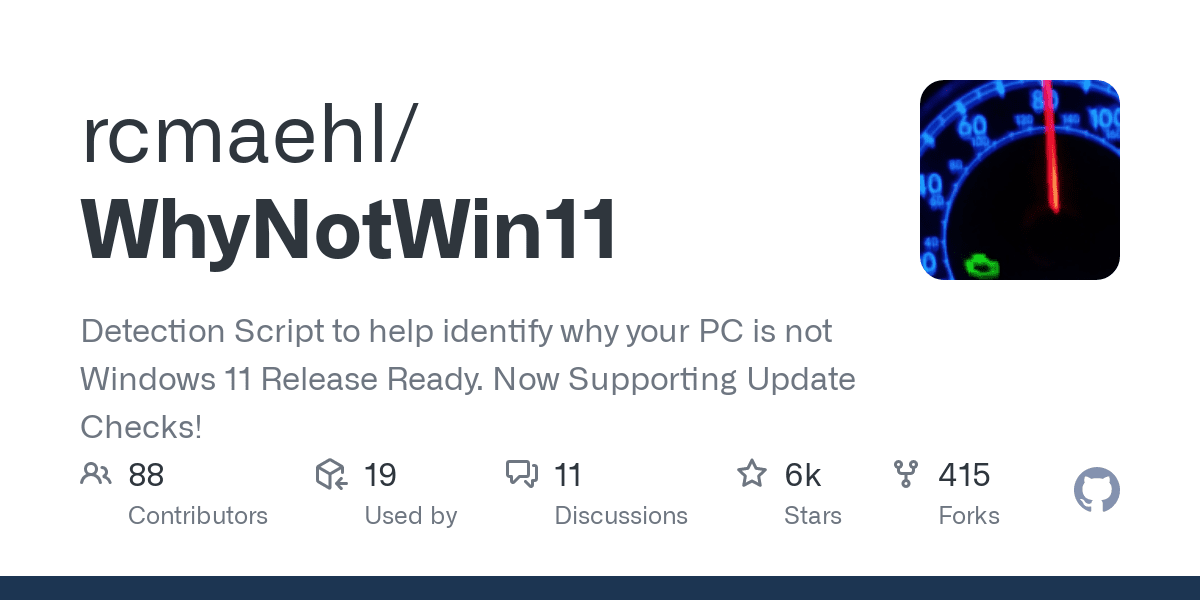
GitHub - rcmaehl/WhyNotWin11: Detection Script to help identify why your PC is not Windows 11 Release Ready. Now Supporting Update Checks!
Detection Script to help identify why your PC is not Windows 11 Release Ready. Now Supporting Update Checks! - rcmaehl/WhyNotWin11github.com
I made sure this PC was compatible long ago, but thanks. :)
My Computers
System One System Two
-
- OS
- Microsoft Windows 11 Home x64, version 22H2 build 22621.2361
- Computer type
- Laptop
- Manufacturer/Model
- HP Laptop 17-cn0008ca
- CPU
- 11th Gen Intel(R) Core(TM) i5-1135G7 @ 2.40GHz
- Motherboard
- HP 883C
- Memory
- 16 GB DDR4-3200 MHz RAM (2 x 8 GB)
- Graphics Card(s)
- Intel® Iris® Xᵉ Graphics
- Sound Card
- Realtek Audio
- Monitor(s) Displays
- Generic PnP Monitor (17.1")
- Screen Resolution
- 1920x1080
- Hard Drives
- (1) 256 GB PCIe® SSD
(2) 1 TB 5400 rpm SATA HDD
- Mouse
- Dell Wireless
- Internet Speed
- Down: 35.53Mbps; Up: 26.19 Mbps
- Browser
- Vivaldi, Firefox, Cent, Chrome, Edge
- Antivirus
- Bit Defender
-
- Operating System
- Microsoft Windows 11 Home x64, version 22H2 build 22621.2361
- Computer type
- PC/Desktop
- Manufacturer/Model
- Dell Inspiron 7700 AIO
- CPU
- 11th Gen Intel(R) Core(TM) i7-1165G7 @ 2.80GHz
- Motherboard
- Dell Inc. 0VY7G1
- Memory
- 16.00 GB SODIMM
- Graphics card(s)
- Intel(R) Iris(R) Xe Graphics
- Sound Card
- (1) Realtek Audio (2) Intel® Smart Sound Technology for USB Audio (3) Intel® Smart Sound Technology for Bluetooth® Audio (4) Voice Changer Virtual Audio Device (WDM)
- Hard Drives
- C:/ 459.67 GB
D:/ (Seagate External) 1.82 TB
- Mouse
- Logitech M220
- Browser
- Edge, Vivaldi
- Antivirus
- Defender

















