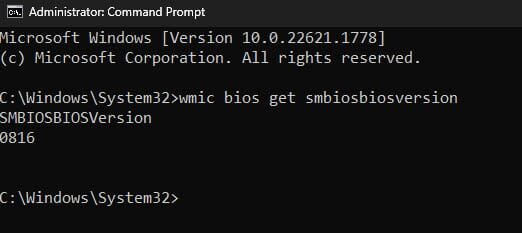davidhsherman1
Active member
- Local time
- 7:36 PM
- Posts
- 24
- OS
- Windows 11 2h22
I wonder how to upgrade a bios works when App Center shows Bios f5 but Belken Advisor shows bios f7 on Gigabyte Motherboard B365 DS3H?
https://eclypsium.com/wp-content/uploads/Gigabyte-Affected-Models.pdf
and
Supply Chain Risk from Gigabyte App Center Backdoor - Eclypsium | Supply Chain Security for the Modern Enterprise
thanks
https://eclypsium.com/wp-content/uploads/Gigabyte-Affected-Models.pdf
and
Supply Chain Risk from Gigabyte App Center Backdoor - Eclypsium | Supply Chain Security for the Modern Enterprise
thanks
- Windows Build/Version
- Windows 2h22
My Computer
System One
-
- OS
- Windows 11 2h22
- Computer type
- PC/Desktop
- Manufacturer/Model
- self
- Motherboard
- Gigabyte B365M ds3h
- Memory
- 64
- Graphics Card(s)
- none
- Sound Card
- no