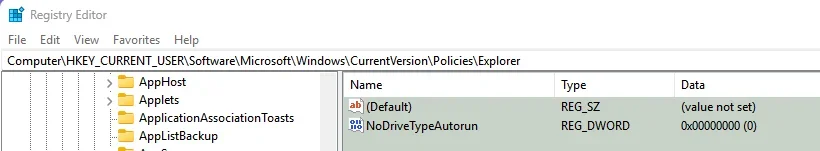I installed BDTS on 28th January 2025 and, up until about 2 weeks ago, a File Explorer window would launch whenever I inserted a USB stick or external USB drive. I remember seeing a BDTS alert regarding AutoPlay stating that it was protecting my device by disabling AutoPlay and since then FE no longer launches when USB devices are plugged in. I can understand the security logic and it easy enough to launch FE myself to view and manage files on the devices.
My question relates to how does BDTS stop FE launching? I ask this because AutoPlay is still enabled in Settings and should ‘Open folder to view files (file explorer) but it doesn’t.
Also, BDTS scans USB connected devices every time they are plugged in so AutoPlay launching FE to view files should not be a problem. It seems that blocking AutoPlay from launching FE is an unnecessary inconvenience.
Does anyone know how I could change it back for AutoPlay to launch FE if I wanted to. Maybe it is a registry hack?

My question relates to how does BDTS stop FE launching? I ask this because AutoPlay is still enabled in Settings and should ‘Open folder to view files (file explorer) but it doesn’t.
Also, BDTS scans USB connected devices every time they are plugged in so AutoPlay launching FE to view files should not be a problem. It seems that blocking AutoPlay from launching FE is an unnecessary inconvenience.
Does anyone know how I could change it back for AutoPlay to launch FE if I wanted to. Maybe it is a registry hack?

My Computers
System One System Two
-
- OS
- Windows 11 Pro
- Computer type
- PC/Desktop
- Manufacturer/Model
- HP EliteDesk 705 G5
- CPU
- AMD Ryzen 5 Pro 3400GE
- Memory
- 8GB DDR4 SDRAM
- Graphics Card(s)
- Integrated AMD Radeon Vega 11
- Hard Drives
- 256 GB PCIe NVMe M.2 SSD
-
- Operating System
- Windows 11 Home
- Computer type
- Laptop
- Manufacturer/Model
- DELL Inspiron 15-3576
- CPU
- Intel Core i5-8250U
- Memory
- 8 GB DDR4 - 2400 SODIMM
- Graphics card(s)
- Intel UHD Graphics 620
- Hard Drives
- 256GB SK Hynix SC311 SATA SSD