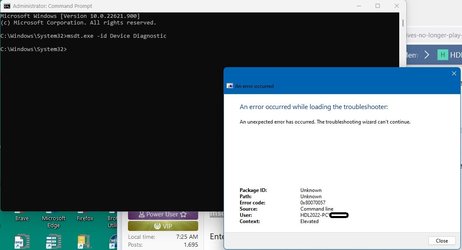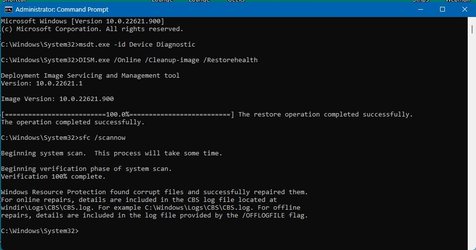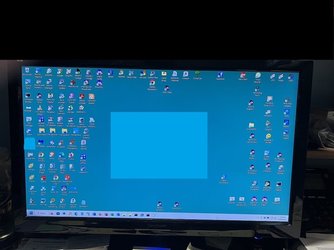The problem with reformatting the drive and starting over is once everything is re-installed the problem may still be there or come back because you've reinstalled the same apps, etc. and Windows Update will do its thing again as well.
I would first try this: If you don't have a good uninstaller program (I recommend Revo Uninstaller Pro) I'd get one. Then uninstall every program you have installed for DVD playback, VLC, etc. It is important that the uninstall program also cleans up the registry entries for each of these installed programs. When you are done install only one program, preferably only the one that did work prior, and see if DVDs play again.
The reason I suggest this is because of an old thread
here. Scroll down near the bottom of the thread and you'll find the OP solved his problem (concerned with a decoder blocking play of DVDs because of copy protection) by simply deleting some registry keys for a couple of decoder entries.
I believe Windows Update did mess with something in the Registry and it will simply do it again and unless you find the culprit it is a problem looking to come back and haunt you again even if you reformat and start from scratch. There is a reason this machine is doing this despite you having two other machines with the same drives and drivers working and that reason is the synergy of Windows Updates, software, and Registry keys installed on this machine. Reinstall everything exactly as you have it and you may simply be back to that same synergy. I know because although a different problem, I had this happen to me once a long time ago when computers were much slower.
If you decide to mess in the Registry yourself, be sure to back up the Registry first (
procedure here).