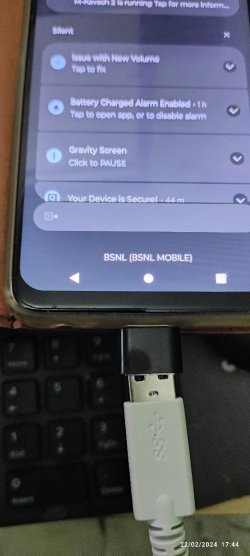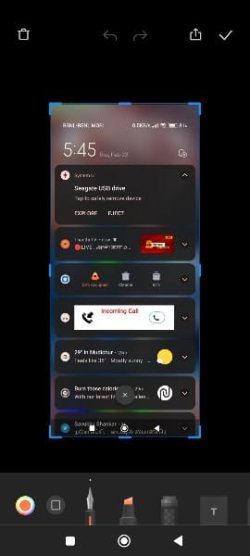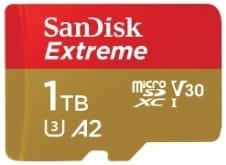- Local time
- 9:20 PM
- Posts
- 297
- OS
- windows 11pro version 23H2
Hi,
I do not know, if queries on mobiles and android phones are permitted here. Anyhow, as it involves windows system formats , I ask this query.
It is noted that from android version 3, otg usb support has been introduced and continue till. Instead of alternative use of pc to copy files from the mobiles using cable support, this has enhanced the use of direct copying of files to and and from the connected device , say, pendrive and external hard drives.
While some mobiles do support direct copying , viewing and reading of all type of files through this otg support, some mobiles do not support or having some glitch in the file reading apps , to format the external drive of tb sizes. Normally usb drives are readable using otg, as it is in fat 32 or exfat file type suppport. Normally ext. hard drive of the size mentioned have ntfs format, which is particular to windows. Redmi note 10 pro, if i just enable otg and configure the default to file transfer, just reads and support ntfs , whereas moto and tecno phones, that I have failed to read, and asked me to instead, format the drive, which has stored content of near 1 tb content on the ext. drive.
I think, android version is common to all and I think, microsoft would not want individual apps to read the content for pay. I do not think that microsoft would want to make money for a feature of general use. The otg support, it tells support android 3 version.
I tried all the tricks in my other phones to get the otg usb support to my external hard disk, but only getting alerts of formatting. Formatting and losing the precious data is not ideal solution.
Either, the otg support is not inbuilt in android as pre installed or there is some miss to use it to user advantage.
Could any one suggest how i can read in my other phones. I have enabled otg and checked the general default file transfer mode , but could not read the external hard drive. I have checked in my pc, that there is no corruption in the drive and i could easily use the pc. But I want to use direct use of otg usb, which is the best for every user to copy files to and from the drive.
is the android version, used by different mobiles have different versions, like limited version and full version. The otg usb adapter is a boon if any body can read direct from pendrive and ext. as, a user can transfer some large videos and other files to pendrive to save space in the mobile.
I think I made it clear , and want a detailed reply on this . the first two images is from moto g32 of recent make , and the third is from redmi note 10 pro which is earlier make.
I do not know, if queries on mobiles and android phones are permitted here. Anyhow, as it involves windows system formats , I ask this query.
It is noted that from android version 3, otg usb support has been introduced and continue till. Instead of alternative use of pc to copy files from the mobiles using cable support, this has enhanced the use of direct copying of files to and and from the connected device , say, pendrive and external hard drives.
While some mobiles do support direct copying , viewing and reading of all type of files through this otg support, some mobiles do not support or having some glitch in the file reading apps , to format the external drive of tb sizes. Normally usb drives are readable using otg, as it is in fat 32 or exfat file type suppport. Normally ext. hard drive of the size mentioned have ntfs format, which is particular to windows. Redmi note 10 pro, if i just enable otg and configure the default to file transfer, just reads and support ntfs , whereas moto and tecno phones, that I have failed to read, and asked me to instead, format the drive, which has stored content of near 1 tb content on the ext. drive.
I think, android version is common to all and I think, microsoft would not want individual apps to read the content for pay. I do not think that microsoft would want to make money for a feature of general use. The otg support, it tells support android 3 version.
I tried all the tricks in my other phones to get the otg usb support to my external hard disk, but only getting alerts of formatting. Formatting and losing the precious data is not ideal solution.
Either, the otg support is not inbuilt in android as pre installed or there is some miss to use it to user advantage.
Could any one suggest how i can read in my other phones. I have enabled otg and checked the general default file transfer mode , but could not read the external hard drive. I have checked in my pc, that there is no corruption in the drive and i could easily use the pc. But I want to use direct use of otg usb, which is the best for every user to copy files to and from the drive.
is the android version, used by different mobiles have different versions, like limited version and full version. The otg usb adapter is a boon if any body can read direct from pendrive and ext. as, a user can transfer some large videos and other files to pendrive to save space in the mobile.
I think I made it clear , and want a detailed reply on this . the first two images is from moto g32 of recent make , and the third is from redmi note 10 pro which is earlier make.
Attachments
Last edited:
My Computer
System One
-
- OS
- windows 11pro version 23H2
- Computer type
- PC/Desktop
- Manufacturer/Model
- Dell Inspiron 3910
- CPU
- i5 processor
- Memory
- 8 gb