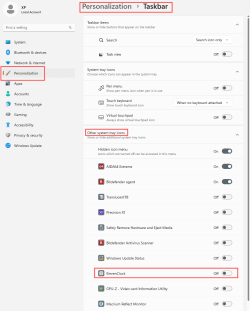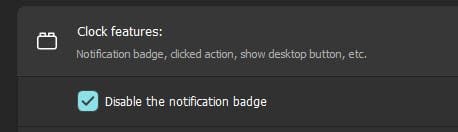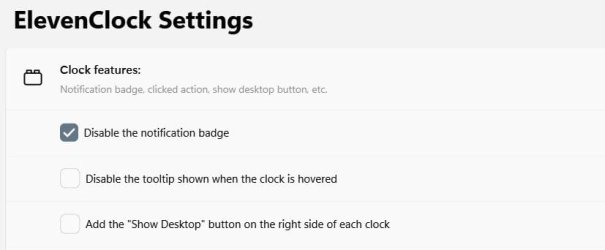Hello
After installing ElevenClock and being very happy with it, I got this strange blue dot in the Systray next to ElevenClock interface.
Please see attached image. I read forums and it says WIn 10 is trying to update to Win 11 or something.
THe blue dot disappears when i close ElevenClock which made me think it was happening because of the ElevenClock app.
But the Win10 wants to update makes more sense.
I do NOT want to upgrade to WIn 11 yet.. How can I get rid of this blue dot for good.
THank you.
ElevenClock running

EleveClok quitted

After installing ElevenClock and being very happy with it, I got this strange blue dot in the Systray next to ElevenClock interface.
Please see attached image. I read forums and it says WIn 10 is trying to update to Win 11 or something.
THe blue dot disappears when i close ElevenClock which made me think it was happening because of the ElevenClock app.
But the Win10 wants to update makes more sense.
I do NOT want to upgrade to WIn 11 yet.. How can I get rid of this blue dot for good.
THank you.
ElevenClock running
EleveClok quitted
Last edited:
My Computer
System One
-
- OS
- Win 10 pro, Bootcamp (Win 10 pro)
- Computer type
- PC/Desktop