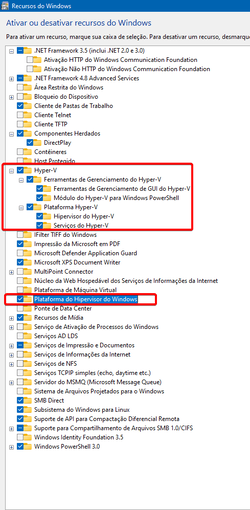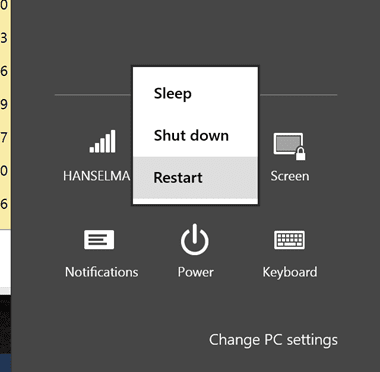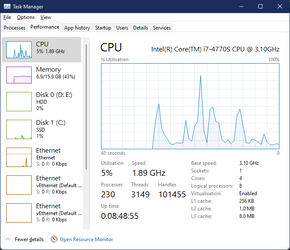- Local time
- 2:35 AM
- Posts
- 98
- OS
- W11 Pro
Wondering if anyone else is having this issue?
I am on build 22526, and I have Bluestacks 5 installed (the Hyper-V version). I've enabled all required Hyper-V stuff as said in the Bluestacks docs, yet when I start it I am told I have to enable Hyper-V!! Can't figure what to do next. I've made sure I am an administrator for the Hyper-V group etc.
Fingers crossed someone else has found the issue!? Thanks
I am on build 22526, and I have Bluestacks 5 installed (the Hyper-V version). I've enabled all required Hyper-V stuff as said in the Bluestacks docs, yet when I start it I am told I have to enable Hyper-V!! Can't figure what to do next. I've made sure I am an administrator for the Hyper-V group etc.
Fingers crossed someone else has found the issue!? Thanks
My Computer
System One
-
- OS
- W11 Pro
- Computer type
- PC/Desktop
- Manufacturer/Model
- Dell XPS One 2720
- CPU
- Intel(R) Core(TM) i7-4770
- Motherboard
- Dell
- Memory
- 16GB
- Graphics Card(s)
- Intel HD 4600 & GeForce GT 750M
- Sound Card
- Realtek HD Audio
- Monitor(s) Displays
- 27"
- Screen Resolution
- 2560*1440
- Hard Drives
- 512GB SSD boot drive connected via mSATA card
2TB SSD Data Drive
- Case
- AIO
- Internet Speed
- 1GB Fibre
- Antivirus
- Microsoft