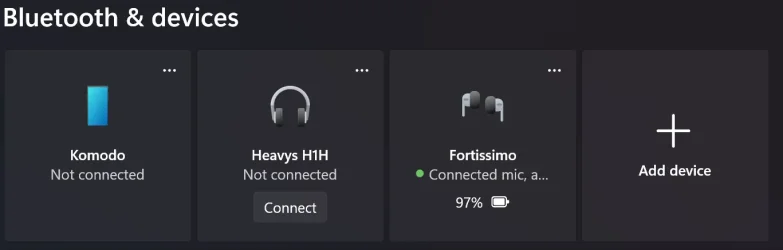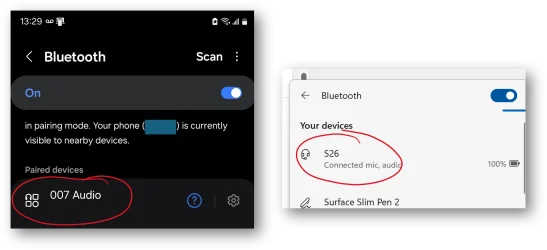deadlywill
Active member
- Local time
- 12:59 AM
- Posts
- 7
- OS
- Win 11
My laptop using win 11 does the same thing it goes to the new bluetooth settings window where you cant right click anything. I cant access the devices like all the answers are telling me to???? Seems such an easy thing to do but is made so damn difficult meh....
My Computer
System One
-
- OS
- Win 11