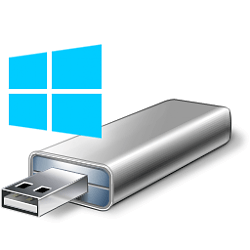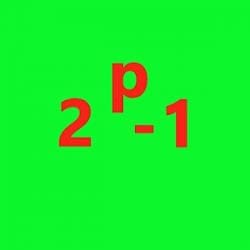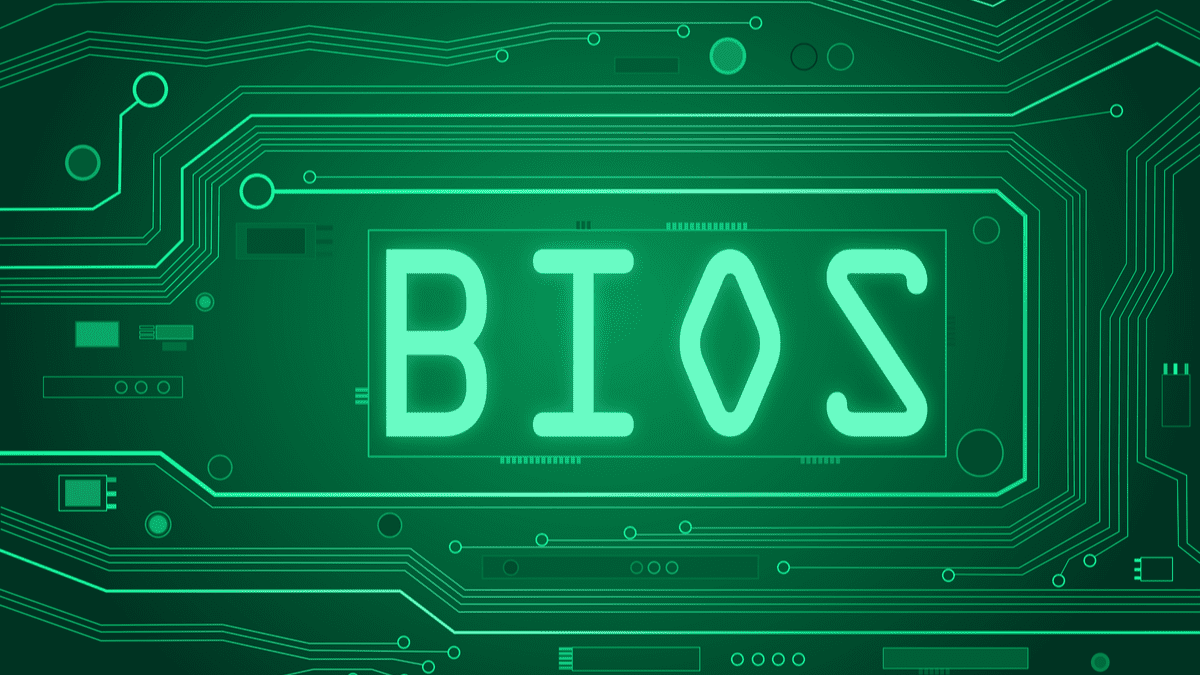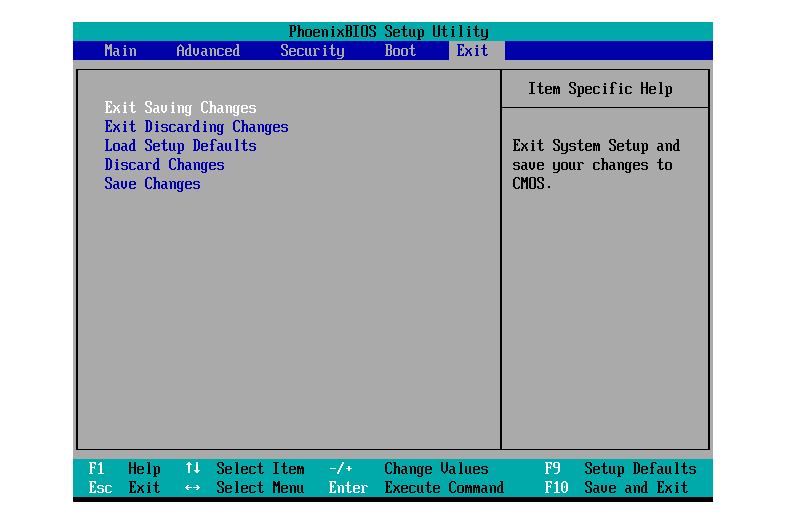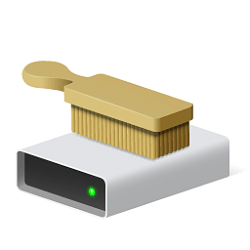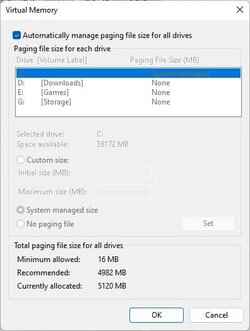PROCESS_NAME: MarsGOG.exe
STACK_TEXT:
ffffbc80`0b9be8f8 fffff802`2ff01fcb : 00000000`00000124 00000000`00000000 ffff9787`130bc028 00000000`f2000000 : nt!KeBugCheckEx
ffffbc80`0b9be900 fffff802`2d3810c0 : 00000000`00000000 ffffbc80`0b9be9d9 ffff9787`130bc028 ffff9787`130bc028 : nt!HalBugCheckSystem+0xeb
ffffbc80`0b9be940 fffff802`3003fd53 : 00000000`00000000 ffffbc80`0b9be9d9 ffff9787`130bc028 ffff9787`0f5ed270 : PSHED!PshedBugCheckSystem+0x10
ffffbc80`0b9be970 fffff802`2ff039bd : ffff9787`11fec880 ffff9787`11fec880 ffff9787`0f5ed2c0 bfebfbff`7ffafbbf : nt!WheaReportHwError+0x393
ffffbc80`0b9bea40 fffff802`2ff03e08 : 00000000`00000002 ffff9787`00000000 00000000`00000000 00000000`00000002 : nt!HalpMcaReportError+0xb1
ffffbc80`0b9beba0 fffff802`2ff03c9c : ffff9787`0f338810 01d8a9bf`00000001 00000000`00000000 01d8acbb`00000000 : nt!HalpMceHandlerCore+0x138
ffffbc80`0b9bec00 fffff802`2ff03f41 : 00000000`00000006 00000000`00000001 00000000`00000000 00010000`0000106e : nt!HalpMceHandler+0xe0
ffffbc80`0b9bec40 fffff802`2ff03106 : 00000000`00000000 00000000`00000000 ffffbc80`0b9beed0 01d8acc4`02145865 : nt!HalpMceHandlerWithRendezvous+0xc9
ffffbc80`0b9bec70 fffff802`2ff05abb : ffff9787`0f338810 00350052`0050020c 007e0039`00360044 004e0049`002e0031 : nt!HalpHandleMachineCheck+0x62
ffffbc80`0b9beca0 fffff802`2ff65ab9 : 00000000`005a0070 00010000`00000e47 01d7d187`4fcc9449 01d8a9bf`3da2602e : nt!HalHandleMcheck+0x3b
ffffbc80`0b9becd0 fffff802`2fe279fe : 00000000`00000000 00000000`00000000 00000000`10000000 00370052`0050020c : nt!KiHandleMcheck+0x9
ffffbc80`0b9bed00 fffff802`2fe27628 : 00000000`00000000 00000000`00000000 00000000`69d852b0 00000000`00000000 : nt!KxMcheckAbort+0x7e
ffffbc80`0b9bee40 00007ff7`b4a24da0 : 00000000`00000000 00000000`00000000 00000000`00000000 00000000`00000000 : nt!KiMcheckAbort+0x2a8
00000000`0391da58 00000000`00000000 : 00000000`00000000 00000000`00000000 00000000`00000000 00000000`00000000 : 0x00007ff7`b4a24da0
MODULE_NAME: GenuineIntel
IMAGE_NAME: GenuineIntel.sys
STACK_COMMAND: .cxr; .ecxr ; kb
FAILURE_BUCKET_ID: 0x124_0_GenuineIntel_PROCESSOR__UNKNOWN_IMAGE_GenuineIntel.sys
OSPLATFORM_TYPE: x64
OSNAME: Windows 10
FAILURE_ID_HASH: {5371cb52-c3d9-558e-47d4-d31c09567ca2}
Followup: MachineOwner
Found this in pretty much every dump, Do you play surviving mars? Im guessing thats what you were doing when it bsod.
Try running this
This download record installs the Intel® Processor Diagnostic Tool release 4.1.7.39, which is compatible with multiprocessor systems.

www.intel.com
Could be related to the intel HD drivers on the cpu's side also
Can be caused by overclocking software such of Intel Extreme Overclocking utility, so remove if you have it just for the time being.
From what i've read it seems possible that the Mobo is telling the CPU theres a power issue causing it to reset hence the BSOD, Im not sure 100% if that is the case, But seen as there isnt 02194592 suggestions already may as well fling it in there.