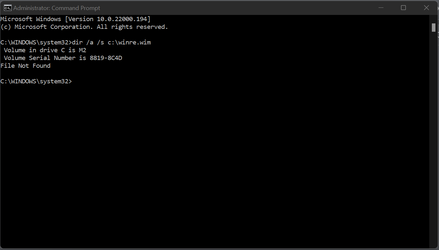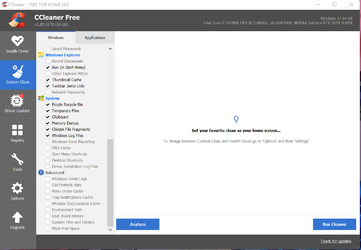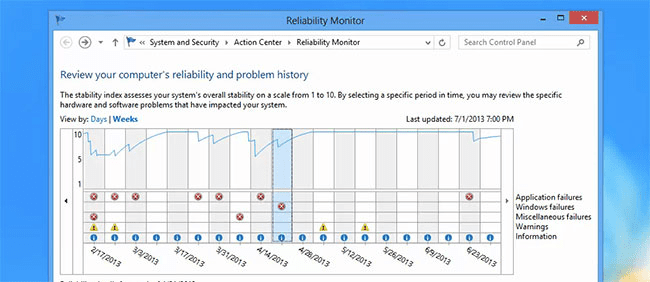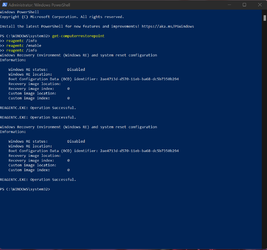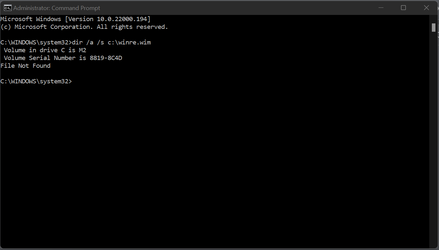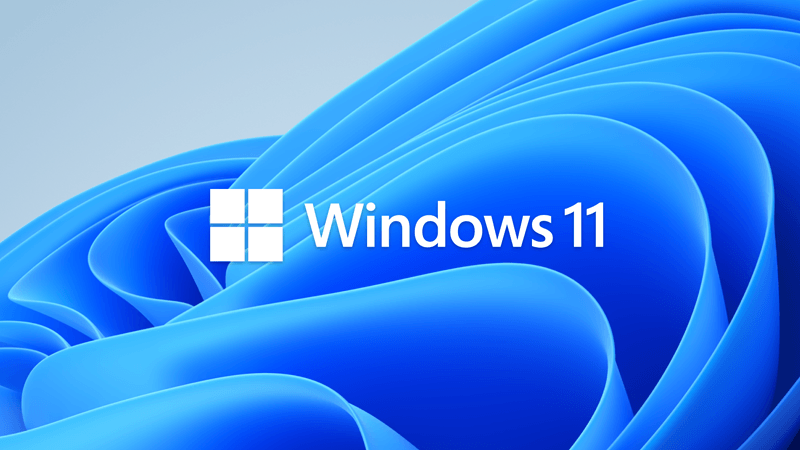Disk 0 : SSD. It has 4 partition(s). Model: ADATA SX8200PNP
Disk 1 : SSD. It has 5 partition(s). Model: Samsung SSD 850 EVO 250GB
The script has found the above 2 storage device(s) in total.
=======================================================================
Microsoft DiskPart version 10.0.22000.1
Copyright (C) Microsoft Corporation.
On computer: MICHAEL
Disk ### Status Size Free Dyn Gpt
-------- ------------- ------- ------- --- ---
Disk 0 Online 953 GB 0 B *
Disk 1 Online 232 GB 2048 KB *
Volume ### Ltr Label Fs Type Size Status Info
---------- --- ----------- ----- ---------- ------- --------- --------
Volume 0 C M2 NTFS Partition 953 GB Healthy Boot
Volume 1 NTFS Partition 529 MB Healthy Hidden
Volume 2 FAT32 Partition 99 MB Healthy System
Volume 3 D SAMSUNG EVO NTFS Partition 231 GB Healthy
Volume 4 NTFS Partition 450 MB Healthy Hidden
Volume 5 FAT32 Partition 99 MB Healthy Hidden
Volume 6 NTFS Partition 492 MB Healthy Hidden
Disk 0 is now the selected disk.
ADATA SX8200PNP
Disk ID: {DAE294EF-1552-4D51-9E65-6B7EB4DFE7FC}
Type : NVMe
Status : Online
Path : 0
Target : 0
LUN ID : 0
Location Path : PCIROOT(0)#PCI(1D00)#PCI(0000)#NVME(P00T00L00)
Current Read-only State : No
Read-only : No
Boot Disk : Yes
Pagefile Disk : Yes
Hibernation File Disk : No
Crashdump Disk : Yes
Clustered Disk : No
Volume ### Ltr Label Fs Type Size Status Info
---------- --- ----------- ----- ---------- ------- --------- --------
Volume 0 C M2 NTFS Partition 953 GB Healthy Boot
Volume 1 NTFS Partition 529 MB Healthy Hidden
Volume 2 FAT32 Partition 99 MB Healthy System
Partition ### Type Size Offset
------------- ---------------- ------- -------
Partition 1 Recovery 529 MB 1024 KB
Partition 2 System 99 MB 530 MB
Partition 3 Reserved 16 MB 629 MB
Partition 4 Primary 953 GB 645 MB
Partition 1 is now the selected partition.
Partition 1
Type : de94bba4-06d1-4d40-a16a-bfd50179d6ac
Hidden : Yes
Required: Yes
Attrib : 0X8000000000000001
Offset in Bytes: 1048576
Volume ### Ltr Label Fs Type Size Status Info
---------- --- ----------- ----- ---------- ------- --------- --------
* Volume 1 NTFS Partition 529 MB Healthy Hidden
Partition 2 is now the selected partition.
Partition 2
Type : c12a7328-f81f-11d2-ba4b-00a0c93ec93b
Hidden : Yes
Required: No
Attrib : 0X8000000000000000
Offset in Bytes: 555745280
Volume ### Ltr Label Fs Type Size Status Info
---------- --- ----------- ----- ---------- ------- --------- --------
* Volume 2 FAT32 Partition 99 MB Healthy System
Partition 3 is now the selected partition.
Partition 3
Type : e3c9e316-0b5c-4db8-817d-f92df00215ae
Hidden : Yes
Required: No
Attrib : 0X8000000000000000
Offset in Bytes: 659554304
There is no volume associated with this partition.
Partition 4 is now the selected partition.
Partition 4
Type : ebd0a0a2-b9e5-4433-87c0-68b6b72699c7
Hidden : No
Required: No
Attrib : 0000000000000000
Offset in Bytes: 676331520
Volume ### Ltr Label Fs Type Size Status Info
---------- --- ----------- ----- ---------- ------- --------- --------
* Volume 0 C M2 NTFS Partition 953 GB Healthy Boot
Disk 1 is now the selected disk.
Samsung SSD 850 EVO 250GB
Disk ID: {4DFD76F2-5E3F-4AFD-8E32-8728626021C4}
Type : SATA
Status : Online
Path : 0
Target : 1
LUN ID : 0
Location Path : PCIROOT(0)#PCI(1700)#ATA(C00T01L00)
Current Read-only State : No
Read-only : No
Boot Disk : No
Pagefile Disk : No
Hibernation File Disk : No
Crashdump Disk : No
Clustered Disk : No
Volume ### Ltr Label Fs Type Size Status Info
---------- --- ----------- ----- ---------- ------- --------- --------
Volume 3 D SAMSUNG EVO NTFS Partition 231 GB Healthy
Volume 4 NTFS Partition 450 MB Healthy Hidden
Volume 5 FAT32 Partition 99 MB Healthy Hidden
Volume 6 NTFS Partition 492 MB Healthy Hidden
Partition ### Type Size Offset
------------- ---------------- ------- -------
Partition 1 Recovery 450 MB 1024 KB
Partition 2 System 99 MB 451 MB
Partition 3 Reserved 16 MB 550 MB
Partition 4 Primary 231 GB 566 MB
Partition 5 Recovery 492 MB 232 GB
Partition 1 is now the selected partition.
Partition 1
Type : de94bba4-06d1-4d40-a16a-bfd50179d6ac
Hidden : Yes
Required: Yes
Attrib : 0X0000000000000001
Offset in Bytes: 1048576
Volume ### Ltr Label Fs Type Size Status Info
---------- --- ----------- ----- ---------- ------- --------- --------
* Volume 4 NTFS Partition 450 MB Healthy Hidden
Partition 2 is now the selected partition.
Partition 2
Type : c12a7328-f81f-11d2-ba4b-00a0c93ec93b
Hidden : Yes
Required: No
Attrib : 0000000000000000
Offset in Bytes: 472907776
Volume ### Ltr Label Fs Type Size Status Info
---------- --- ----------- ----- ---------- ------- --------- --------
* Volume 5 FAT32 Partition 99 MB Healthy Hidden
Partition 3 is now the selected partition.
Partition 3
Type : e3c9e316-0b5c-4db8-817d-f92df00215ae
Hidden : Yes
Required: No
Attrib : 0000000000000000
Offset in Bytes: 576716800
There is no volume associated with this partition.
Partition 4 is now the selected partition.
Partition 4
Type : ebd0a0a2-b9e5-4433-87c0-68b6b72699c7
Hidden : No
Required: No
Attrib : 0000000000000000
Offset in Bytes: 593494016
Volume ### Ltr Label Fs Type Size Status Info
---------- --- ----------- ----- ---------- ------- --------- --------
* Volume 3 D SAMSUNG EVO NTFS Partition 231 GB Healthy
Partition 5 is now the selected partition.
Partition 5
Type : de94bba4-06d1-4d40-a16a-bfd50179d6ac
Hidden : Yes
Required: Yes
Attrib : 0X8000000000000001
Offset in Bytes: 249541165056
Volume ### Ltr Label Fs Type Size Status Info
---------- --- ----------- ----- ---------- ------- --------- --------
* Volume 6 NTFS Partition 492 MB Healthy Hidden
===============================================================================
Windows Recovery Environment (Windows RE) and system reset configuration
Information:
Windows RE status: Disabled
Windows RE location:
Boot Configuration Data (BCD) identifier: 2ae4713d-d570-11eb-ba68-dc5b7350b294
Recovery image location:
Recovery image index: 0
Custom image location:
Custom image index: 0
REAGENTC.EXE: Operation Successful.
===============================================================================
Firmware Boot Manager
---------------------
identifier {fwbootmgr}
displayorder {ee2deed5-f157-11eb-ba84-806e6f6e6963}
{bootmgr}
timeout 1
Windows Boot Manager
--------------------
identifier {bootmgr}
device partition=\Device\HarddiskVolume2
path \EFI\MICROSOFT\BOOT\BOOTMGFW.EFI
description Windows Boot Manager
locale en-GB
inherit {globalsettings}
flightsigning Yes
default {current}
resumeobject {2ae4713a-d570-11eb-ba68-dc5b7350b294}
displayorder {current}
toolsdisplayorder {memdiag}
timeout 30
Firmware Application (101fffff)
-------------------------------
identifier {ee2deed5-f157-11eb-ba84-806e6f6e6963}
device partition=\Device\HarddiskVolume7
path \EFI\MICROSOFT\BOOT\BOOTMGFW.EFI
description Windows Boot Manager
Windows Boot Loader
-------------------
identifier {current}
device partition=C:
path \WINDOWS\system32\winload.efi
description Windows 10
locale en-GB
inherit {bootloadersettings}
recoverysequence {2ae4713d-d570-11eb-ba68-dc5b7350b294}
displaymessageoverride Recovery
recoveryenabled Yes
isolatedcontext Yes
flightsigning Yes
allowedinmemorysettings 0x15000075
osdevice partition=C:
systemroot \WINDOWS
resumeobject {2ae4713a-d570-11eb-ba68-dc5b7350b294}
nx OptIn
bootmenupolicy Standard
Windows Boot Loader
-------------------
identifier {2ae4713d-d570-11eb-ba68-dc5b7350b294}
device ramdisk=[\Device\HarddiskVolume6]\Recovery\WindowsRE\Winre.wim,{2ae4713e-d570-11eb-ba68-dc5b7350b294}
path \windows\system32\winload.efi
description Windows Recovery Environment
locale en-GB
inherit {bootloadersettings}
displaymessage Recovery
osdevice ramdisk=[\Device\HarddiskVolume6]\Recovery\WindowsRE\Winre.wim,{2ae4713e-d570-11eb-ba68-dc5b7350b294}
systemroot \windows
nx OptIn
bootmenupolicy Standard
winpe Yes
Resume from Hibernate
---------------------
identifier {2ae4713a-d570-11eb-ba68-dc5b7350b294}
device partition=C:
path \WINDOWS\system32\winresume.efi
description Windows Resume Application
locale en-GB
inherit {resumeloadersettings}
recoverysequence {2ae4713d-d570-11eb-ba68-dc5b7350b294}
recoveryenabled Yes
isolatedcontext Yes
allowedinmemorysettings 0x15000075
filedevice partition=C:
custom:21000026 partition=C:
filepath \hiberfil.sys
bootmenupolicy Standard
debugoptionenabled No
Windows Memory Tester
---------------------
identifier {memdiag}
device partition=\Device\HarddiskVolume7
path \EFI\Microsoft\Boot\memtest.efi
description Windows Memory Diagnostic
locale en-GB
inherit {globalsettings}
badmemoryaccess Yes
EMS Settings
------------
identifier {emssettings}
bootems No
Debugger Settings
-----------------
identifier {dbgsettings}
debugtype Local
RAM Defects
-----------
identifier {badmemory}
Global Settings
---------------
identifier {globalsettings}
inherit {dbgsettings}
{emssettings}
{badmemory}
Boot Loader Settings
--------------------
identifier {bootloadersettings}
inherit {globalsettings}
{hypervisorsettings}
Hypervisor Settings
-------------------
identifier {hypervisorsettings}
hypervisordebugtype Serial
hypervisordebugport 1
hypervisorbaudrate 115200
Resume Loader Settings
----------------------
identifier {resumeloadersettings}
inherit {globalsettings}
Device options
--------------
identifier {2ae4713e-d570-11eb-ba68-dc5b7350b294}
description Windows Recovery
ramdisksdidevice partition=\Device\HarddiskVolume6
ramdisksdipath \Recovery\WindowsRE\boot.sdi
Thats from the batch file
Also the picture from the disk management and cmd